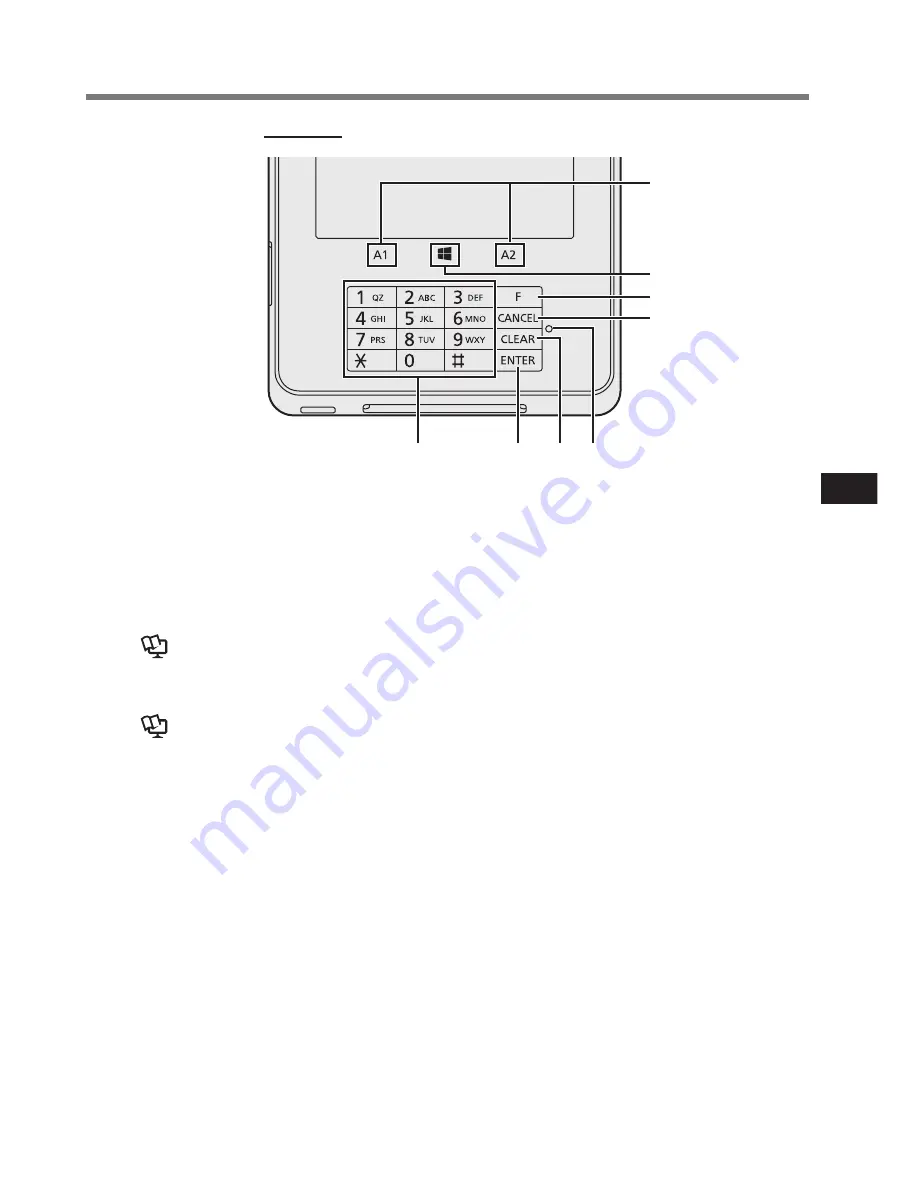
29
Getting Started
A: A1 / A2 Button
Reference Manual
“Tablet
Buttons”
B: Windows Button
Reference Manual
“Tablet
Buttons”
C: Number Key
Press to input numbers.
D: Function Key
Press to execute the function as-
signed in the application software.
E: CANCEL Key
Press to cancel transaction.
F: CLEAR Key
Press if you input a wrong value.
Pressing the key will clear the input
value.
G: ENTER Key
Press to confirm the input data.
H: LED Indicator
Off: In hibernation or when input
-
ting numbers is possible in nor-
mal state.
Green: In secure state where input
-
ting password is possible.
Red: Detecting a security problem.
A
B
D
E
C
G
F H
Key Pad
















































