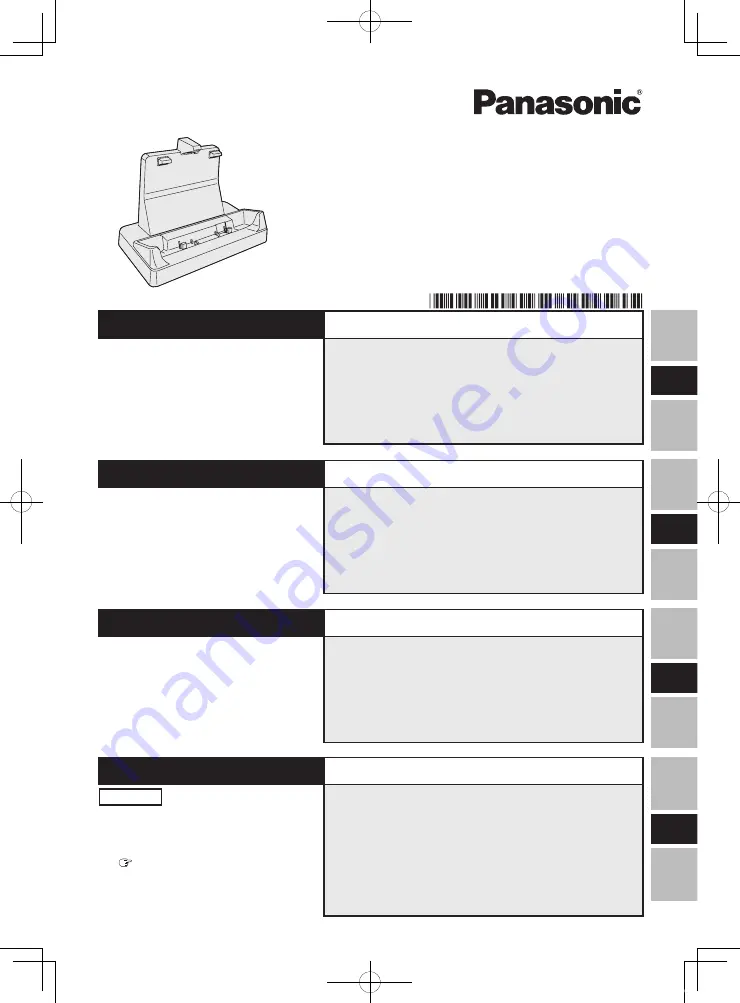
E
D
F
J
ENGLISH
OPERATING INSTRUCTIONS
Introduction .....................................................3
Precautions .....................................................4
Names and Functions of Parts ......................5
Connecting/Disconnecting the computer ....6
Specifications .................................................8
DEUTSCH
BEDIENUNGSANLEITUNG
Einführung ......................................................9
Vorsichtsmaßnahmen ..................................10
Namen und Funktionen der Komponenten ....11
Anschließen/Entfernen des Computers .....12
Technische Daten .........................................14
FRANÇAIS
INSTRUCTIONS D’UTILISATION
Introduction ...................................................15
Précautions d’utilisation ..............................16
Nom et fonction des pièces .........................17
Connexion/Déconnexion de l’ordinateur ....18
Spécifications ...............................................20
日本語
取扱説明書
保証書付き (日本国内向け)
はじめに................................................................. 21
安全上のご注意..................................................... 22
各部の名称と働き.................................................. 25
コンピューターの取り付け / 取り外し............... 26
仕様......................................................................... 29
保証とアフターサービス...................................... 29
● 取扱説明書をよくお読みのうえ、正
しく安全にお使いください。
●
ご 使 用 前 に「 安 全 上 の ご 注 意 」
(
22
ページ)を必ずお読みください。
● 保証書は「お買い上げ日・販売店名」
などの記入を確かめ、取扱説明書と
ともに大切に保管してください。
Cradle/Cradle/
Station d’accueil/
クレードル
Model No.
FZ-VEBG11AU
Printed in Japan
HS0814-0
DFQW5A34ZAK
DFQW5A34ZAK_FZ-VEBG11AU_Cradle_EGFJ.indb 1
2014/07/31 11:10:50
Summary of Contents for FZ-VEBG11AU
Page 22: ...22 J DFQW5A34ZAK_FZ VEBG11AU_Cradle_EGFJ indb 22 2014 07 31 11 10 52...
Page 24: ...24 J DFQW5A34ZAK_FZ VEBG11AU_Cradle_EGFJ indb 24 2014 07 31 11 10 52...
Page 27: ...27 J USB LAN 3 A B USB HDMI 28 DFQW5A34ZAK_FZ VEBG11AU_Cradle_EGFJ indb 27 2014 07 31 11 10 52...
Page 28: ...28 J 1 2 A B DFQW5A34ZAK_FZ VEBG11AU_Cradle_EGFJ indb 28 2014 07 31 11 10 52...
Page 32: ...FZ VEBG11AU DFQW5A34ZAK_FZ VEBG11AU_Cradle_EGFJ indb 32 2014 07 31 11 10 52...


































