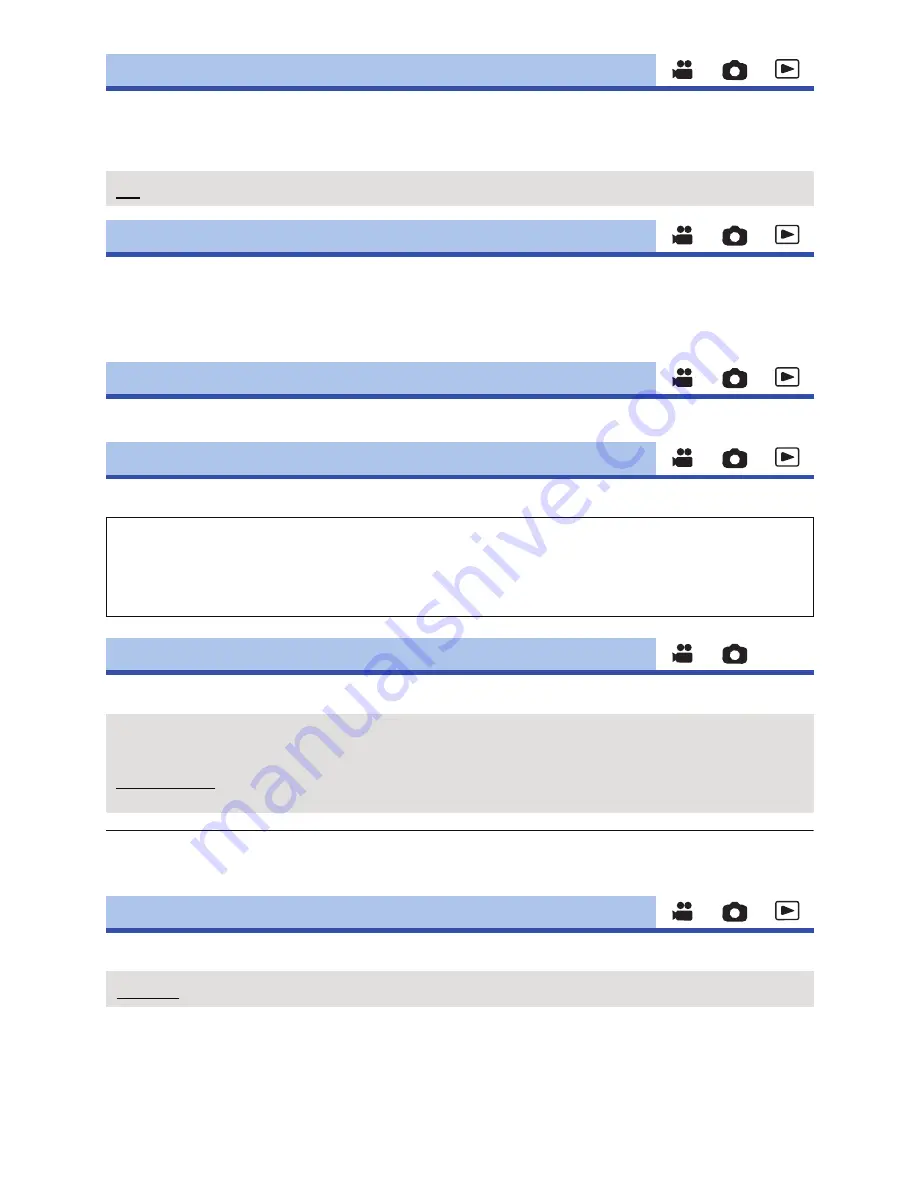
- 116 -
This function allows you to use your remote control for the Panasonic TV for easy operations when
this unit has been connected to a VIERA Link compatible device using a HDMI cable (optional) for
automatic linked operations. (Not all operations are possible.) (
l
78
)
Set the file number of the still picture recorded next to 0001.
≥
Folder number is updated and file number will start from 0001. (
l
100
)
≥
To reset the folder number, format the SD card and built-in memory, and then perform [NUMBER
RESET].
The firmware version of this unit is displayed.
You can update the firmware version of this unit.
Selects the sound heard through the headphones.
≥
When this unit is connected to a TV using the HDMI cable (optional), audio at the time of the
[RECORDING] setting is output even if this setting is set to [LIVE].
You can select the language on the screen display and the menu screen.
[VIERA Link]
[ON]/[OFF]
[NUMBER RESET]
[Version Disp.]
[Version Up]
For the latest update information, check the support website below. (As of September
2013)
http://panasonic.jp/support/global/cs/e_cam
(This Site is English only)
[H/PHONE MODE]
[LIVE]:
The sound which has been input from the microphone is output as is.
This setting is selected when delays in the sound are annoying.
[RECORDING]:
The sound in the status which is to be recorded (the sound synchronised
with the images) is output.
[LANGUAGE]
[English]/[
中文
]/[
]/[
]/[
ภาษาไทย
]/[
fgUnh
]
ΔϴΑήόϟ
̶γέΎϓ
















































