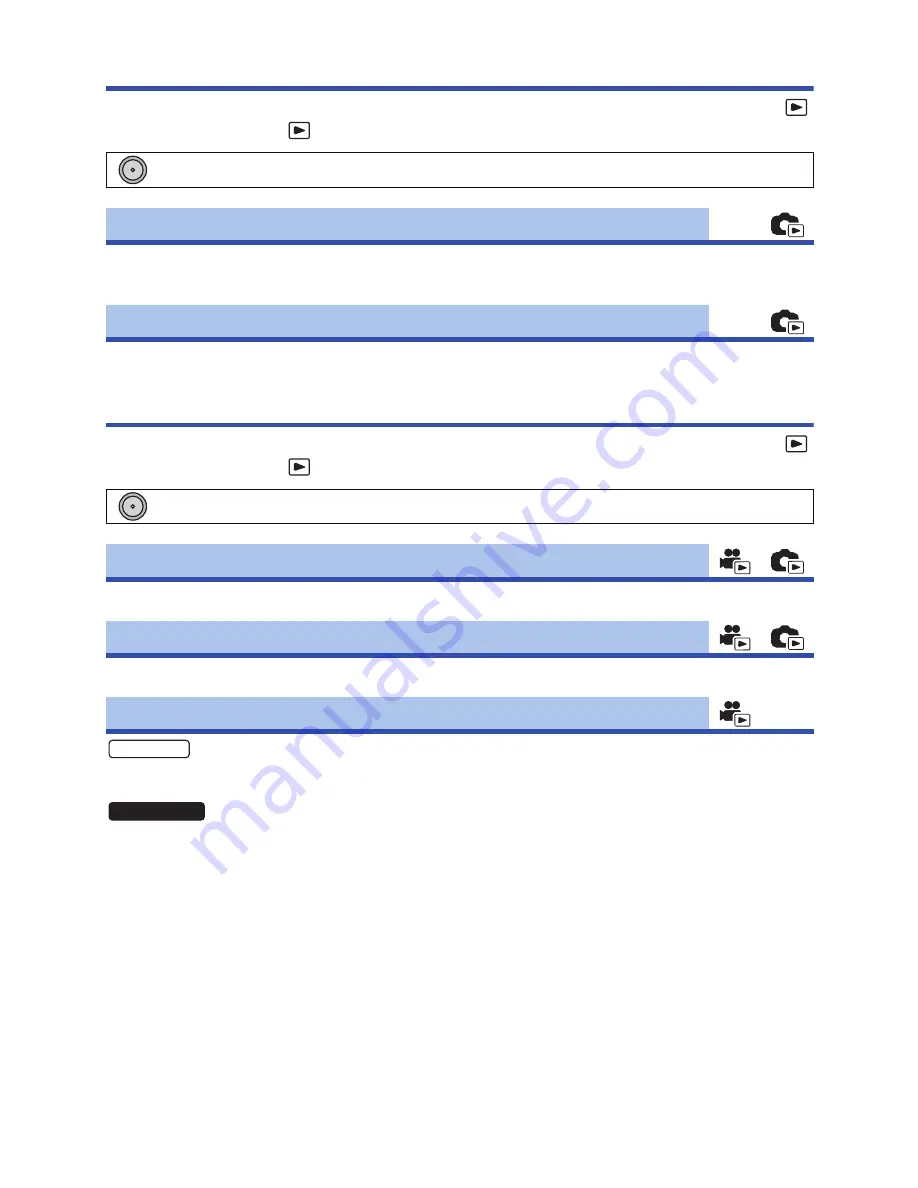
- 118 -
Picture Setup
≥
Change the mode to
and select the play mode select icon. (
l
33
)
Still pictures can be protected so that they are not deleted by mistake.
(Even if you protect some still pictures, formatting the SD card will delete them.) (
l
74
)
Deletes a still picture. (
l
73
)
Copy
≥
Change the mode to
. (
l
18
)
Copies all scenes and still pictures recorded with this unit that have not been copied yet. (
l
84
)
Allows you to select desired scenes/still pictures, and then copy. (
l
85
)
When a scene is relay-recorded (
l
55
) from either of the SD cards to the other, the divided pieces
can be recombined into one scene in an external drive. (
l
87
)
When a scene is relay-recorded (
l
55
) from the built-in memory to the SD card, the divided pieces
can be recombined into one scene in an external drive. (
l
87
)
: [PHOTO SETUP]
#
desired setting
[SCENE PROTECT]
[DELETE]
: [COPY]
#
desired setting
[Simple copy]
[Copy selected files]
[RELAY SCENE COMBINE]
MENU
MENU
HC-MDH2
HC-MDH2M
















































