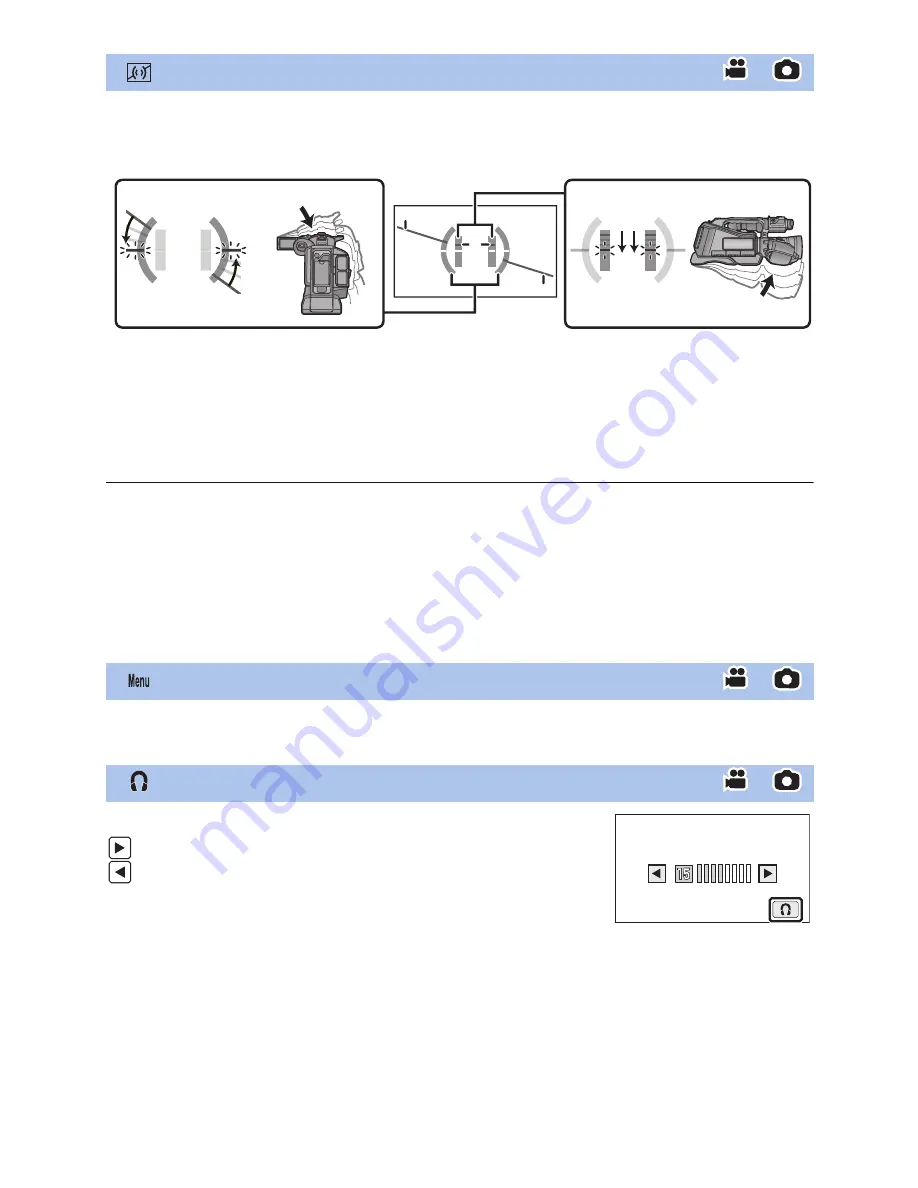
- 48 -
This function displays the horizontal/vertical tilt of the unit with the electronic level.
∫
To correct the tilt
≥
The horizontal tilt display
A
and vertical tilt display
B
appear yellow when there is a tilt, and
appear green when there is almost no tilt.
≥
The maximum tilt display angles are approximately 45
o
in horizontal direction and 10
o
in vertical
direction.
≥
The electronic level does not affect the actual recorded images.
≥
When [SELF SHOOT] is set to [MIRROR] while you are recording yourself or when the LCD
monitor is closed with the screen facing out, this item is not displayed.
≥
Even when the tilt is in the corrected state, an error may occur.
≥
In the following cases, the electronic level may not be displayed correctly:
j
When moving this unit
j
When pointing this unit up or down at an angle closer to perpendicular
≥
When [LEVEL SHOT] is set to [ON], this function cannot be set.
The menu can be displayed.
Adjust the volume of the headphone while recording.
:
Increase the volume
:
Decrease the volume
≥
Actual volume to be recorded does not change.
Level Gauge
(Horizontal direction)
(Vertical direction)
When correcting the leftward tilt
When correcting the downward tilt
Menu
Headphone volume adjustment
















































