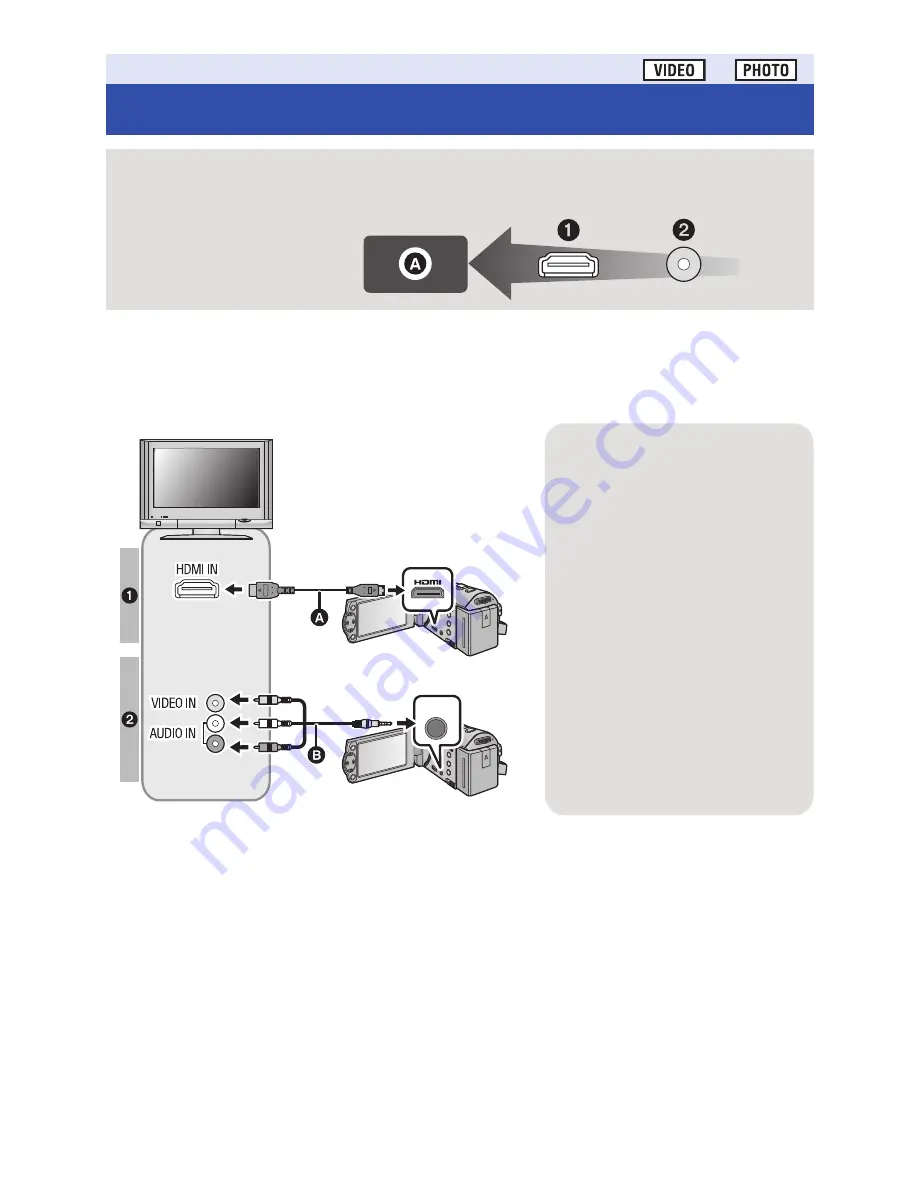
- 71 -
≥
HDMI is the interface for digital devices. If you connect this unit to an HDMI compatible high-
definition TV and then play back the recorded high-definition images, you can enjoy them in high
resolution with high quality sound.
1
Connect this unit to a TV.
*1
Use the HDMI mini cable that comes with this unit if supplied. If it does not come with a HDMI
mini-cable, use a genuine Panasonic HDMI mini cable (RP-CDHM15, RP-CDHM30: optional).
Check the accessories in the basic owner’s manual.
*2
Use the AV cable that comes with this unit if supplied. Check the accessories in the basic
owner’s manual.
≥
Check that the plugs are inserted as far as they can go.
Advanced (Playback)
Watching Video/Pictures on your TV
Confirm the terminals on your TV and use a cable compatible with the terminals. Image
quality may vary with the connected terminals.
A
High quality
1
HDMI terminal
2
Video terminal
A
HDMI mini cable (supplied or
optional)
*1
≥
Be sure to connect to the HDMI
terminal.
≥
Connecting with a HDMI mini
cable (
l
73
)
≥
Playback using VIERA Link™
(
l
74
)
B
AV cable (supplied) or
Composite video cable
(commercially-available)
*2
Picture quality
1
High-definition images when
connecting to HDMI terminal
2
Standard images when
connecting to video terminal
A/V
















































