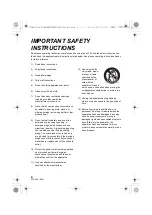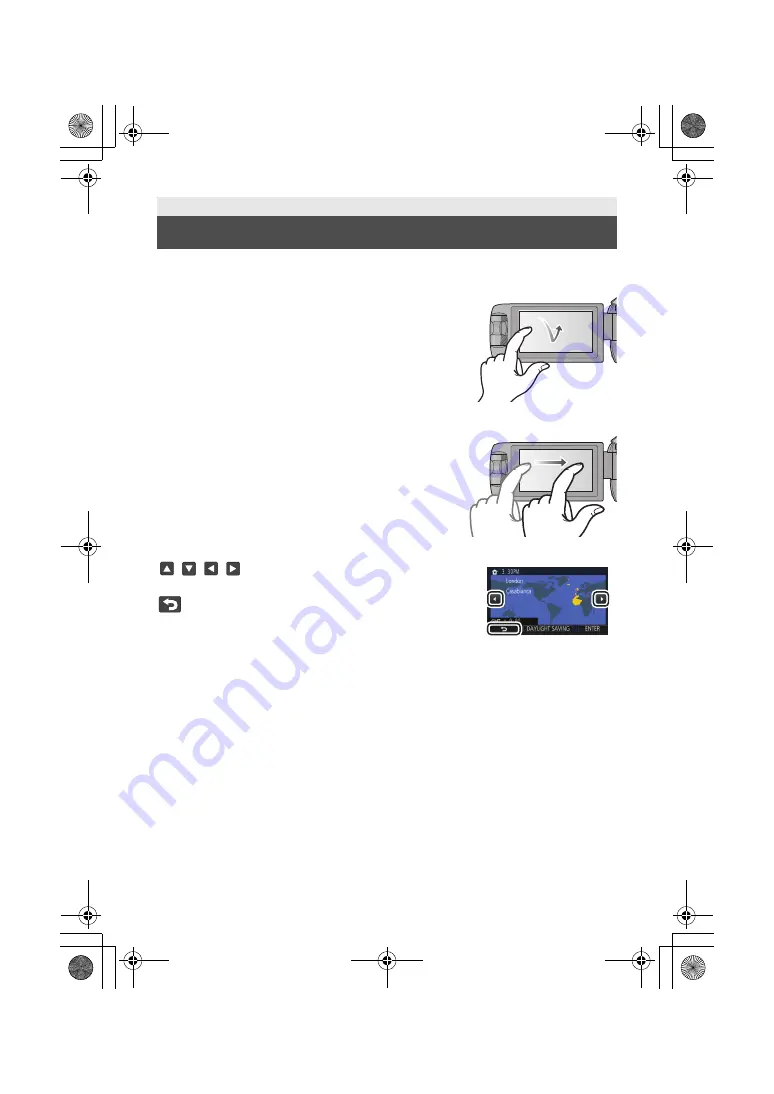
18
SQT0142 (ENG)
You can operate by directly touching the LCD monitor (touch screen) with your finger.
∫
Touch
Touch and release the touch screen to select icon or picture.
≥
Touch the center of the icon.
≥
Touching the touch screen will not operate while you are
touching another part of the touch screen.
∫
Slide while touching
Move your finger while pressing on the touch screen.
∫
About the operation icons
/
/
/
:
Touch when changing a page or performing settings.
:
Touch to return to the previous screen.
Preparation
How to use the touch screen
Simplified-HC-W850&V750P&PC-SQT0142_mst.book 18 ページ 2014年1月14日 火曜日 午後2時50分