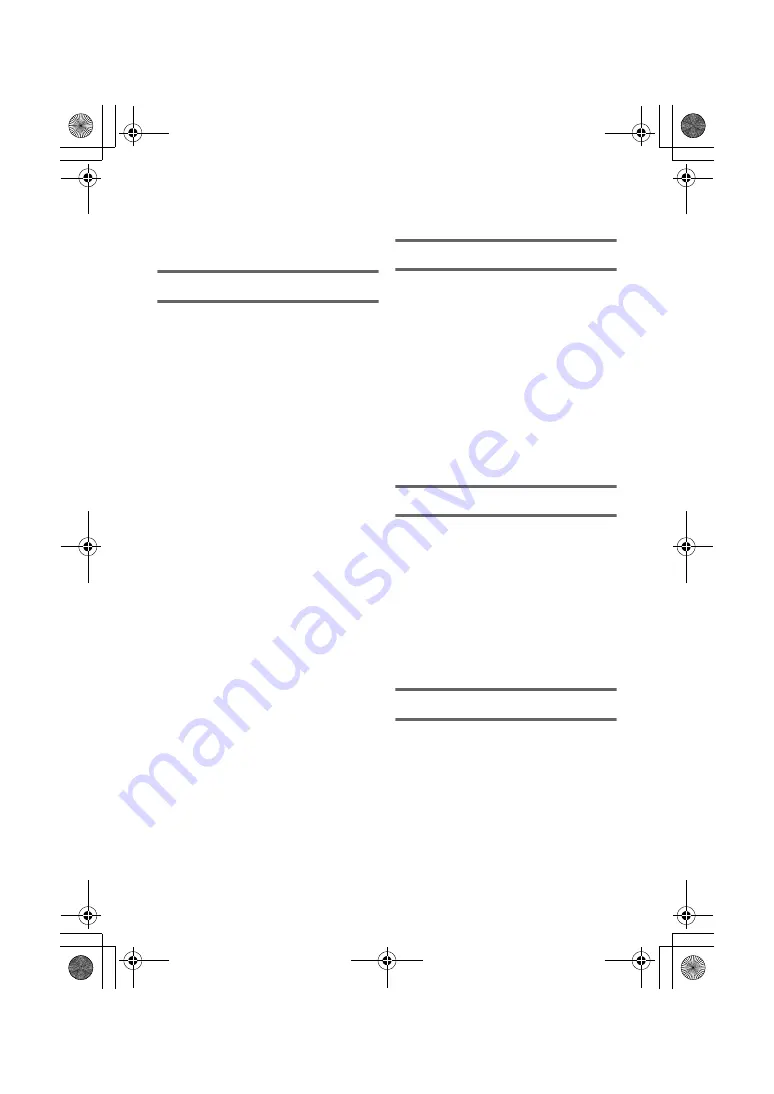
9
(ENG) DVQX1456
Information for Your Safety ....................2
Accessories ............................................10
Preparation
Power supply ..........................................11
Inserting/removing the battery............11
Charging the battery ..........................12
Charging and recording time..............13
Recording to a card ...............................15
Cards that you can use
with this unit .......................................15
Inserting/removing an SD card...........16
Turning the unit on/off ...........................17
Selecting a mode ...................................18
Switching this unit between
Recording Mode and
Playback Mode ..................................18
Switching this unit between
Motion Picture Recording Mode and
Still Picture Recording Mode..............19
LCD monitor/viewfinder ........................20
How to use the touch screen .............20
Viewfinder adjustment
[WXF1] series/[VXF1] series ..............21
About the Touch Menu.......................21
Setting date and time .............................22
Setting your home region for the
first time ..................................................22
Basic
Selecting a media to record
[WXF1M] ................................................. 23
Changing the Recording Mode ............. 23
Recording motion pictures ................... 25
Recording still pictures ......................... 25
Recording with the Sub Camera
(Twin Camera) [WXF1] series .............. 26
Motion picture/
Still picture playback ............................. 27
Watching Video/
Pictures on your TV ........................... 28
Using the menu screen ......................... 29
Language selection ........................... 29
Formatting ......................................... 29
Wi-Fi
What you can do with the
Wi-Fi
®
function ....................................... 30
[Remote Ctrl] .......................................... 31
Install the “Image App”....................... 31
Preparations before using
[Remote Ctrl]...................................... 32
Using [Remote Ctrl] with a
direct connection................................ 33
About [Remote Ctrl] ........................... 34
Wireless Twin/
Multi-Camera function ........................... 35
Others
Troubleshooting .................................... 36
Specifications ........................................ 38
About copyright ..................................... 41
Contents
HC-WXF1-VXF1-VX1-V800GCGWGN-DVQX1456_eng.book 9 ページ 2018年5月25日 金曜日 午後4時35分










































