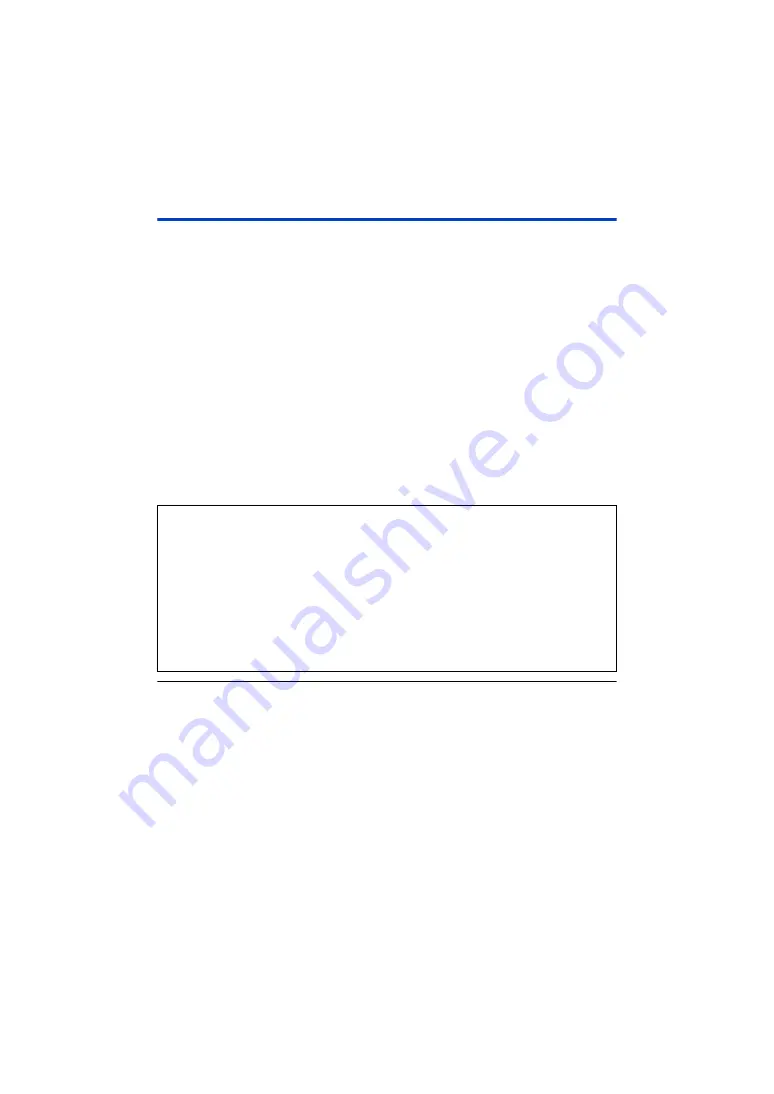
- 210 -
Notes on the Wireless Twin/Multi-Camera function
The performance of the Wireless Twin/Multi-Camera function varies depending on the surrounding
radio wave conditions. Since the human body blocks radio waves, it is also influenced by how
crowded the area is.
∫
Recording tips
≥
Use your Wireless Sub Camera in a position where as much of it as possible can be seen from
the position of this unit.
≥
When the signal between this unit and the Wireless Sub Camera weakens, a warning icon
appears. In such a case, close the distance between them.
≥
We recommend that you attach a tripod to this unit when recording.
∫
When using a smartphone as a Wireless Sub Camera
≥
The Wireless Twin/Multi-Camera function commands the smartphone to process images and
transmit Wi-Fi signals.
≥
Image processing performance, Wi-Fi signal transmission performance, and the antenna location
vary depending on the smartphone.
≥
The Sub Window’s image, which is transmitted from the smartphone, is displayed with a slight
delay compared to the Main camera’s image.
≥
Depending on the device and environment, movement in the image transmitted from the
smartphone may not look smooth or may look as if frames were missed. This is particularly the
case with vertical orientation, which increases the smartphone’s processing burden.
≥
For information on the setup of your smartphone, refer to its operating instructions.
≥
Please also refer to “If the Wi-Fi connection cannot be established”. (
Keep the following points in mind when using a smartphone as a Wireless Twin/Multi-
Camera:
≥
We recommend that you use an Android device with a Quad Core or higher CPU or the latest
iOS device.
≥
We recommend that you look at the image transmitted from your smartphone in advance to
check the optimal recording distance for the smartphone, the easiest way to hold it, and other
recording conditions.
≥
We recommend that you turn off the smartphone’s GPS and Bluetooth functions, which may
affect the Wireless Sub Camera’s image.
≥
We recommend that you close as many other applications as possible.
≥
Recording consumes a large amount of battery power. When recording for a long period of
time, pay attention to the remaining battery power.
















































