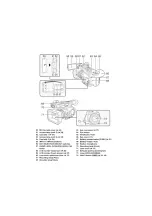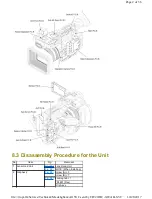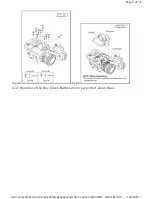Indication contents
Lock search history indication of camera
Display the camera system error code for three histories saved in EEPROM.
The error code contents which are displayed
End method of operation
Touch the [ BAK ] of LCD to exit the lock search and error history indication, and then POWER OFF.
6.3 Power ON Self Check Result Display
Touch the [ 5 ] of LCD, select Power ON self check result display.
Operation specifications
Indication contents
Power ON self check result display
Function to diagnose correct function of the device and interface between devices result display.
Display the following communication test result.
Power IC : Communication test between IC3401 and IC2303
Error code
Description
Problematic Parts
51
Focus control is abnormal
Camera Lens Unit
52
Zoom control is abnormal
Zoom Motor/Camera Lens Unit
53
OIS lens control is abnormal
Camera Lens Unit
56
Communication from lens is abnormal Camera Lens Unit
72
Fan is abnormal
Fan Motor
Page 3 of 6
10/28/2017
file://\\royalfs\Service\Technical\Ms.dehghani\All SVC sent by CD\20\HC-X1EALLSVC...