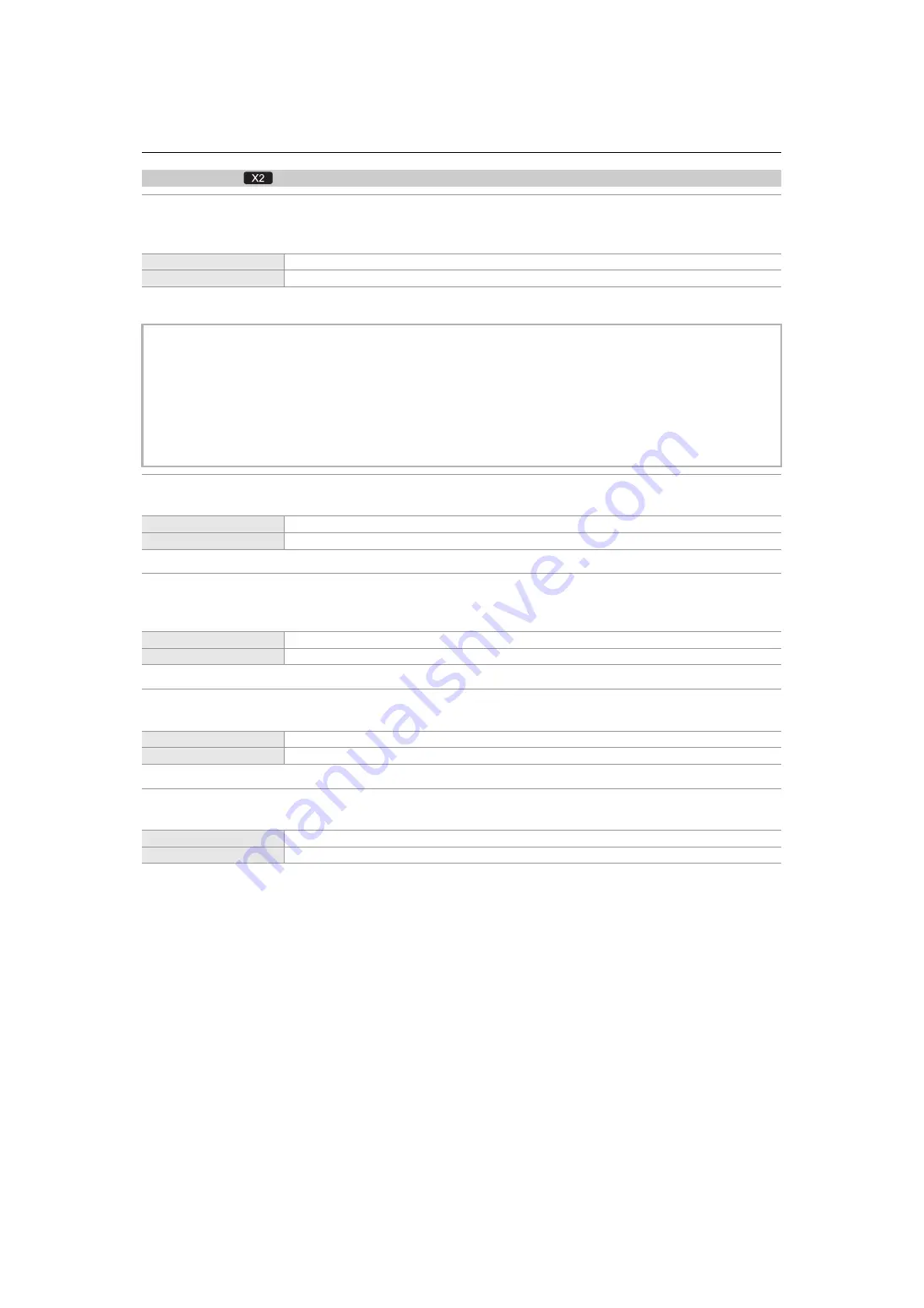
Menu – [VIDEO OUT/LCD/VF] menu
98
[SDI SETTING]
[SDI REC REMOTE]
Sets if the recording operation against the external equipment connected to the <SDI OUT> terminal (such as recorder) is to be
controlled or not.
(Factory setting: [OFF])
[SDI OUT CHAR]
Sets whether to superimpose the character to the output from the <SDI OUT> terminal.
(Factory setting: [OFF])
[SDI OUT ZEBRA]
Sets whether to superimpose the zebra signal to the output from the <SDI OUT> terminal. The settings of the zebra signal follow
the zebra signal settings in the [VIDEO OUT/LCD/VF] menu
¨
[EI ASSIST].
(Factory setting: [OFF])
[SDI OUT HDR]
Sets the output image from the <SDI OUT> terminal when the [SCENE FILE] menu
¨
[GAMMA MODE SEL] is set to [HLG].
(Factory setting: [HDR])
[SDI OUT V-Log]
Sets the output image from the <SDI OUT> terminal when the [SCENE FILE] menu
¨
[GAMMA MODE SEL] is set to [V-Log].
(Factory setting: [V-Log])
[ON]
Controls the recording operation of the external equipment.
[OFF]
Does not control the recording operation of the external equipment.
•
This cannot be set when the [RECORDING] menu
¨
[REC FUNCTION]
¨
[REC MODE] is set to [INTERVAL].
•
The AUTO REC signal is compatible with TYPE3 when remotely recording with SDI.
•
When all of the following menu settings have been made, it is possible to control recording by external devices connected to
the <SDI OUT> terminal and the <HDMI> terminal.
– [VIDEO OUT/LCD/VF] menu
¨
[VIDEO OUT SEL]
¨
[SDI + HDMI OUTPUT]
¨
[ON]
– [VIDEO OUT/LCD/VF] menu
¨
[SDI SETTING]
¨
[SDI REC REMOTE]
¨
[ON]
– [VIDEO OUT/LCD/VF] menu
¨
[HDMI SETTING]
¨
[HDMI TC OUT]
¨
[ON]
– [VIDEO OUT/LCD/VF] menu
¨
[HDMI SETTING]
¨
[HDMI REC REMOTE]
¨
[ON]
[ON]
Superimposes.
[OFF]
Does not superimpose.
[ON]
Superimposes.
[OFF]
Does not superimpose.
[SDR]
Outputs in the standard dynamic range.
[HDR]
Outputs in the high dynamic range.
[V-Log]
Outputs in same color as the recording image.
[V-709]
Outputs in a converted color equivalent to standard CINE-LIKE. Setting suitable for a preview.
















































