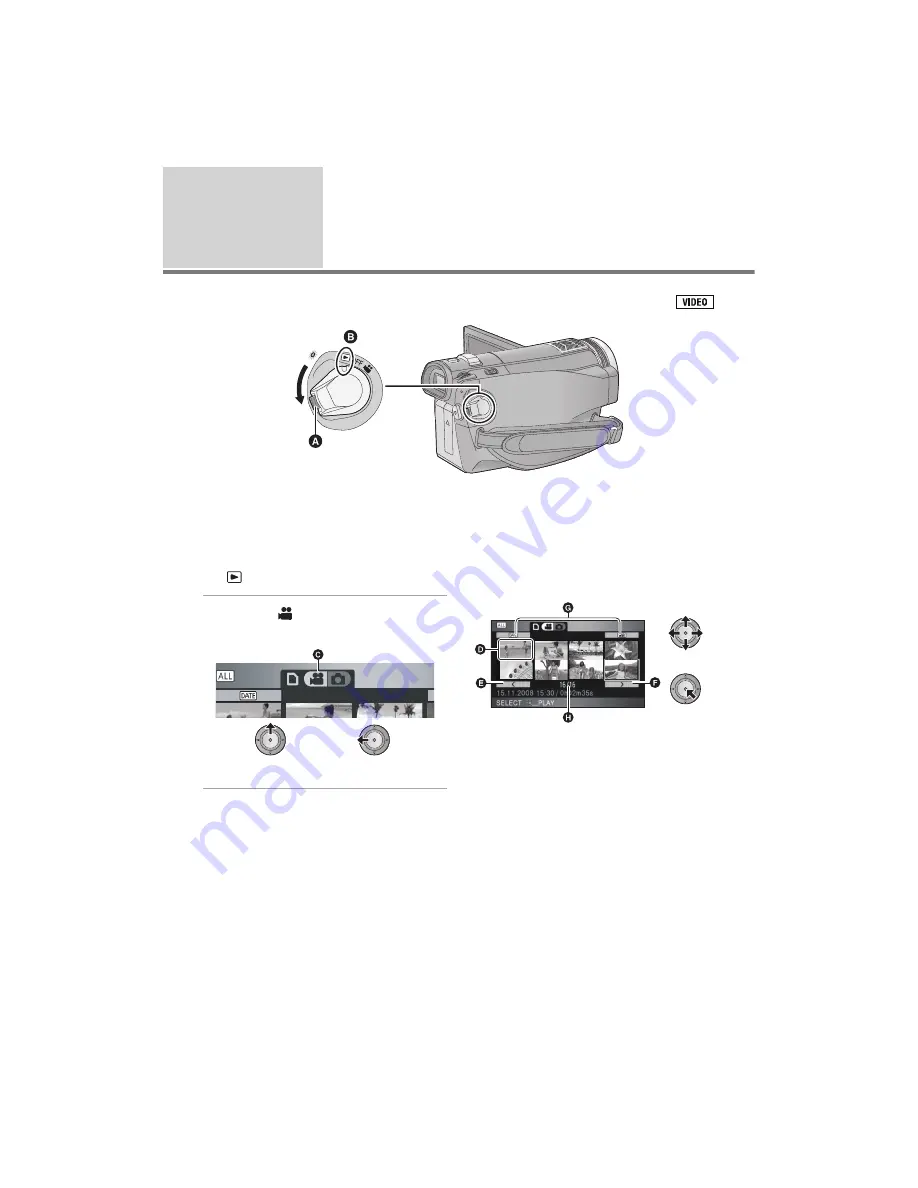
70
VQT1T90
Playback
1
Motion picture playback
Lock release button
!
Align with the mark.
Rotate the mode dial while at the same time pressing in the lock release button if changing from OFF
to another mode.
1
Rotate the mode dial to select
.
2
Select [
] (motion picture
playback) with the cursor button.
"
Motion picture playback
3
Select the scene to be played
back and press the cursor
button.
#
Thumbnail display
$
Previous page
%
Next page
&
Play mode select button
'
Scene number
The selected scene is played back on the full
screen, and the operation icon is automatically
displayed on the screen.
Summary of Contents for HDC-SD100
Page 9: ...9 VQT1T90 Preparation Recording Playback Backup With a PC Others 10 Before using 15 Setup ...
Page 91: ...91 VQT1T90 Preparation Recording Playback Backup With a PC Others 92 With other products ...
Page 140: ...VQT1T90 F0708KK0 1000 A Matsushita Electric Industrial Co Ltd Web site http panasonic net ...
















































