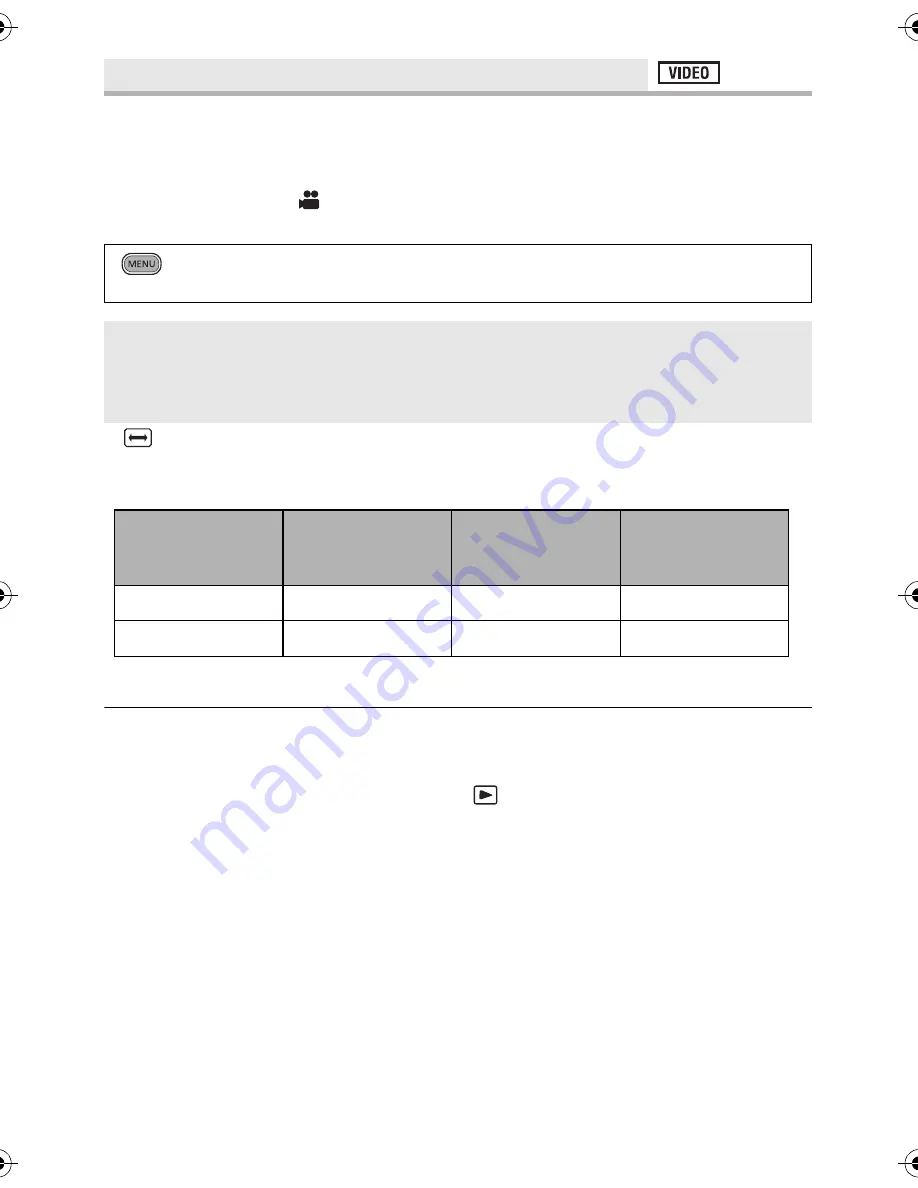
56
VQT2U82
A scene that moves slowly for long period of time is recorded frame by frame with an interval,
and is recorded as a short time motion picture.
A frame is recorded with a set recording interval.
25 frames will make up motion picture of 1 second.
≥
Change the mode to
.
≥
Set [ZOOM MODE] to [Opt.Zoom 12
k
]. (
l
55)
≥
appears on the screen.
≥
After recording, the setting of interval recording is cancelled.
≥
Audio cannot be recorded.
≥
Maximum recordable time is 12 hours.
≥
Still picture recording cannot be used.
≥
This function cannot be used in the 1080/50p recording mode.
≥
Recording mode cannot be changed when the interval recording is set.
≥
If you turn off the unit or change the mode to
, this function is cancelled.
≥
The shortest motion picture recording time is 1 second.
≥
Colour balance and focus may not be adjusted automatically depending on light sources or
scenes. If so, manually adjust these settings. (
l
72, 74)
[TIME LAPSE REC]
: [RECORD SETUP]
#
[TIME LAPSE REC]
#
desired setting
≥
It is possible to set from the quick menu. (
l
34)
[OFF]:
Cancel the setting.
[1 SECOND]/[10 SECONDS]/[30 SECONDS]/[1 MINUTE]/[2 MINUTES]:
Change the recording interval.
Setup example
Setup time
(recording
interval)
Recording time
Recorded time
Sunset
1 s
Approx. 1 h
Approx. 2 min
Blooming
30 s
Approx. 3 h
Approx. 12 s
HDC-SD600EB-VQT2U82_mst.book 56 ページ 2010年4月15日 木曜日 午後3時2分
















































