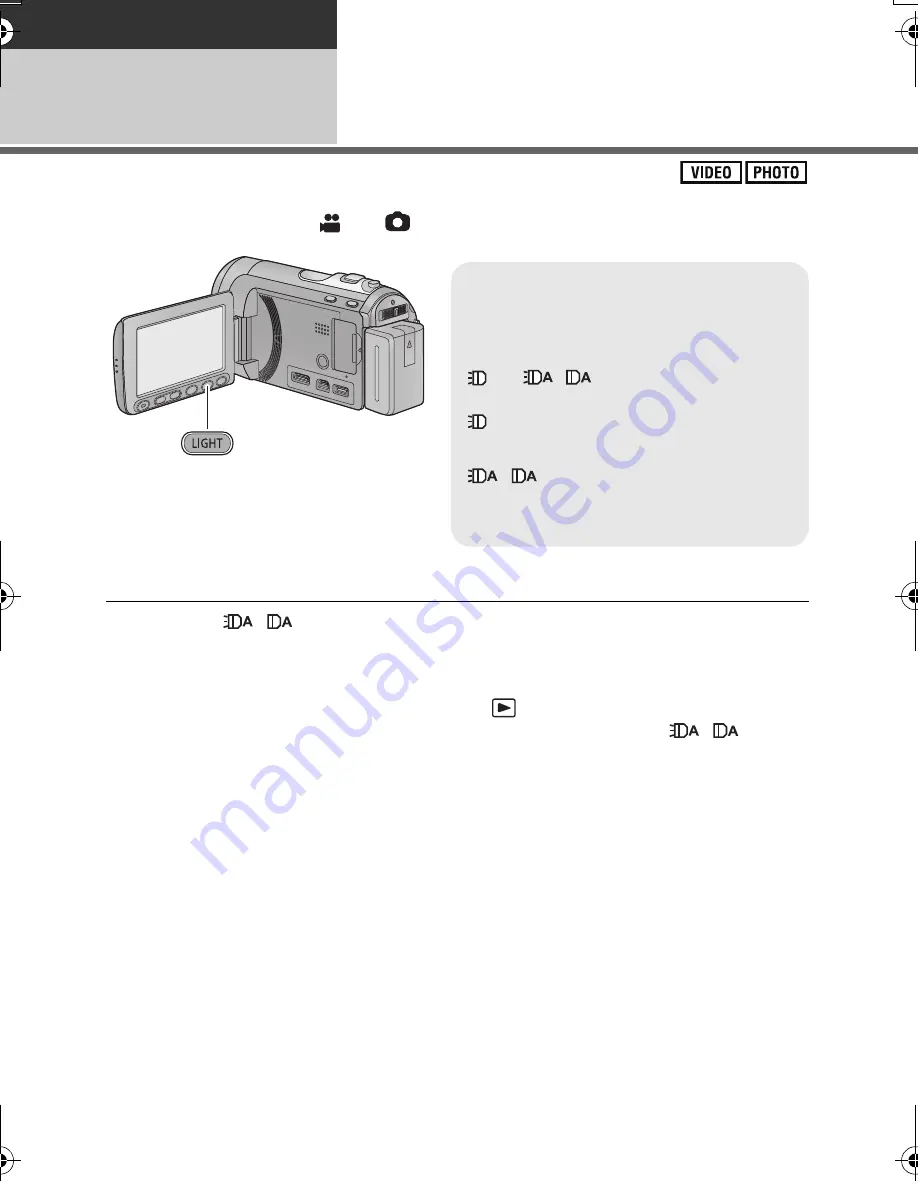
54
VQT2M51
Advanced
Recording
(Advanced)
4
Recording with the video
light
The video light enables brightening of the images taken in a dimly-lit place.
¬
Change the mode to
or
.
≥
When set to
/
, the video light turns on in Low Light Mode in Intelligent Auto Mode.
≥
When the video light is in use, the recordable time when using the battery is shortened.
≥
The subject should be within 1.5 m (4.9 feet) of the unit.
≥
Using the Color Night Rec Function at the same time will make conditions even brighter.
≥
If you turn off the power or change the mode to
, the video light is turned off.
≥
If the AF assist lamp is set to [AUTO] (
l
73) and the video light is set to
/
or OFF,
the video light will turn on when taking pictures in a dark place to make the focusing easier.
≥
Set the video light to off at places where using a light is prohibited.
Video light button
Each time the button is pressed, the
indication changes by one setting in the
following order.
#
/
#
Setting canceled
:
Always on.
/
:
Turns on/off automatically according to
brightness of the surroundings.
HDCSD60_TM60_HS60-P_PC-VQT2M51_eng.book 54 ページ 2010年1月18日 月曜日 午前11時33分
















































