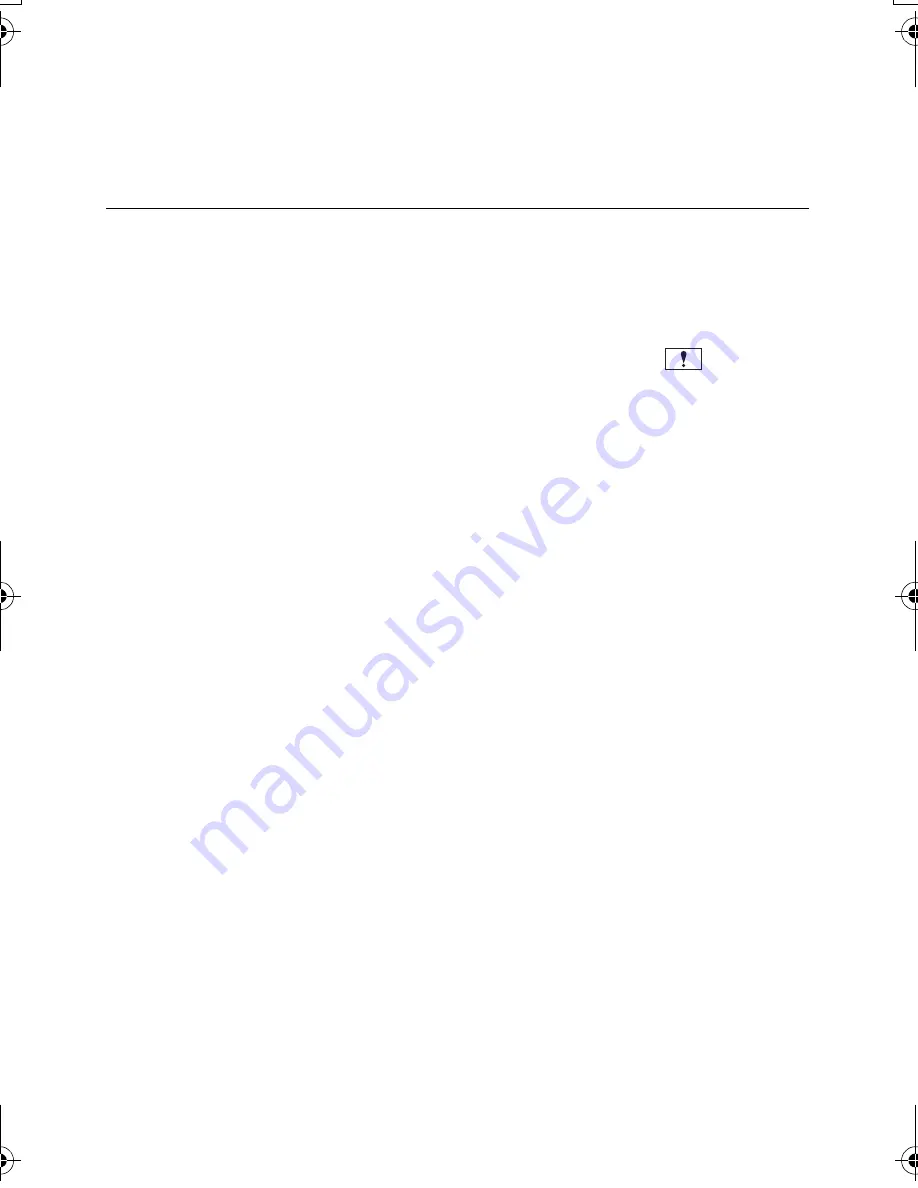
82
VQT3J26
When you stop deleting halfway
Touch [CANCEL] while deleting.
≥
The scenes or still pictures that have already been deleted when the deletion is cancelled
cannot be restored.
To complete editing
Touch [Return].
≥
You can also delete scenes by touching [MENU], selecting [EDIT SCENE]
#
[DELETE]
#
[ALL SCENES], [MULTI] or [SINGLE].
≥
You can also delete still pictures by touching [MENU], selecting [PHOTO SETUP]
#
[DELETE]
#
[ALL SCENES], [MULTI] or [SINGLE].
≥
During highlight playback or disc playback when connected to a DVD burner (optional),
scenes/still pictures cannot be deleted.
≥
Scenes which cannot be played back (the thumbnails are displayed as
) cannot be
deleted.
≥
In case of [ALL SCENES], the deletion may take time if there are many scenes or still
pictures.
≥
If you delete scenes recorded on other products or still pictures conforming to DCF
standard with this unit, all the data related to the scenes/still pictures may be deleted.
≥
When still pictures recorded on an SD card by other products are deleted, a still picture
(other than JPEG) that cannot be played back on this unit may be erased.
HDCSD80&TM80&HS80EB-VQT3J26_mst.book 82 ページ 2011年1月11日 火曜日 午前11時44分
















































