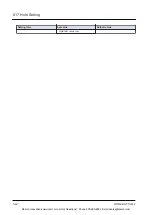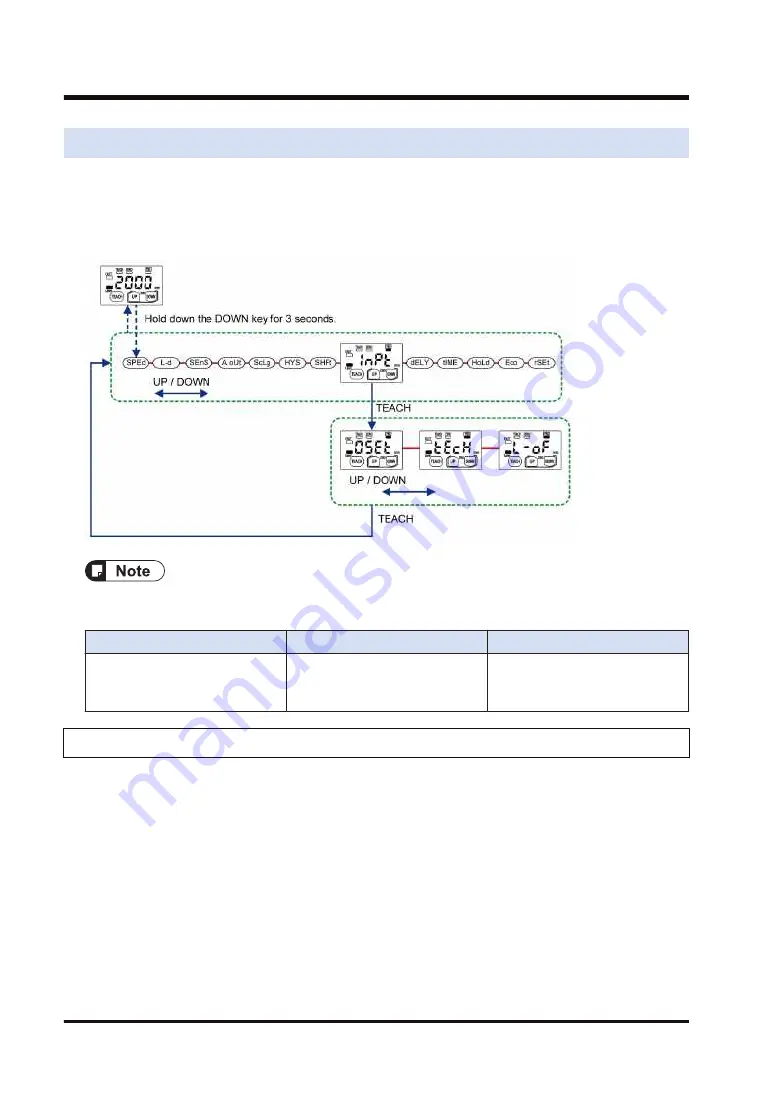
5.14 External Input Setting
■
Overview
This setting is used to execute the following three functions by controlling the external input.
■
Setting method
● Hold down the DOWN key for 3 seconds or longer on the setting screen, and the setting
change is suspended and the screen returns to the measurement display.
Setting item
Set value
Default value
External input setting
Zero setting (0SEt)
Teaching (tEcH)
Emission stop function (L-oF)
0SEt
5.14.1 Zero Setting
This function is used to forcibly set the measured value to “zero”.
● Using the external input, keep the zero set to ON for 15 ms or longer and then change it from
ON to OFF to execute zero setting ON.
● When changing the zero set from ON to OFF, turn the external input ON and, after an elapse
of 1,000 ms, execute zero setting OFF.
● The timing chart for setting or clearing the zero setting using the external input is as shown in
the following diagram.
5.14 External Input Setting
5-34
WUME-HGF1UM-2
Ramco Innovations www.ramcoi.com Got Questions? Phone 800-280-6933 Email nsales@ramcoi.com