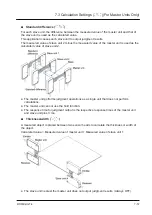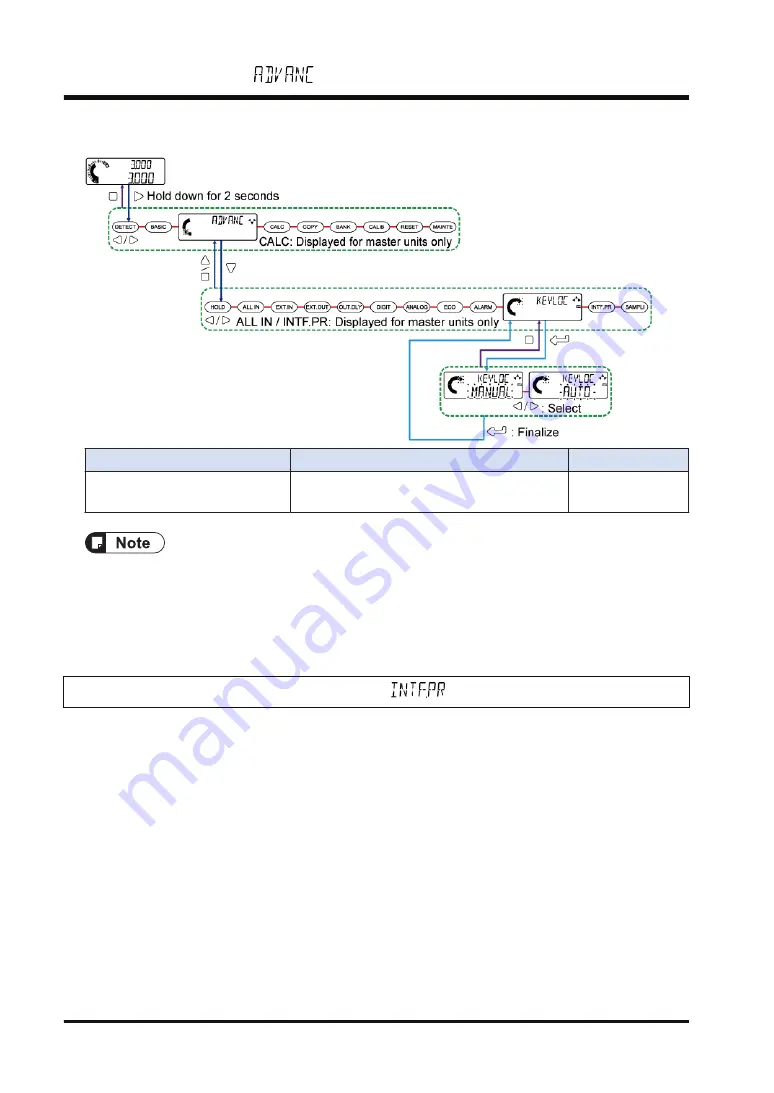
■
Setting method
Setting item
Set value
Default value
Key lock (KEYLOC)
Manual (MANUAL)
Automatic (AUTO)
MANUAL
● Time counting starts when "AUTO" is set.
If any of all the keys to be used is pressed even once, the elapsed time count will be cleared
and then time counting will start again.
● For details on how to set manual key lock, refer to
.
7.2.11 Interference Prevention Function (
)(For Master Units Only)
This function has the controller prevent interference caused by light going around among
sensor heads. The function works among four connected controllers.
7.2 Advanced Settings (
)
7-48
WUME-HGT-6
Summary of Contents for HG-T Series
Page 2: ... MEMO 2 WUME HGT 6 ...
Page 28: ... MEMO 2 8 WUME HGT 6 ...
Page 96: ... MEMO 5 50 WUME HGT 6 ...
Page 99: ... Note 2 Displayed only during calculation 6 1 Flow of Measurement Data WUME HGT 6 6 3 ...
Page 128: ... MEMO 6 32 WUME HGT 6 ...
Page 158: ... No timer OFF 7 2 Advanced Settings 7 30 WUME HGT 6 ...
Page 177: ...Example Positioning a glass plate Setting method 7 2 Advanced Settings WUME HGT 6 7 49 ...
Page 218: ...8 2 3 Side View Attachment HG TSV10 Units mm 8 2 Dimension Drawings 8 14 WUME HGT 6 ...
Page 221: ...10 Troubleshooting 10 1 Troubleshooting 10 2 10 2 Error Messages 10 5 WUME HGT 6 10 1 ...
Page 229: ...Menu Structure General Function Display WUME HGT 6 App 3 ...
Page 231: ...Menu Structure Extended Function Display WUME HGT 6 App 5 ...
Page 232: ... MEMO App 6 WUME HGT 6 ...
Page 235: ... MEMO WUME HGT 6 ...
Page 236: ...Panasonic Industrial Devices SUNX Co Ltd 2020 PRINTED IN JAPAN WUME HGT 6 ...