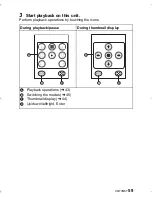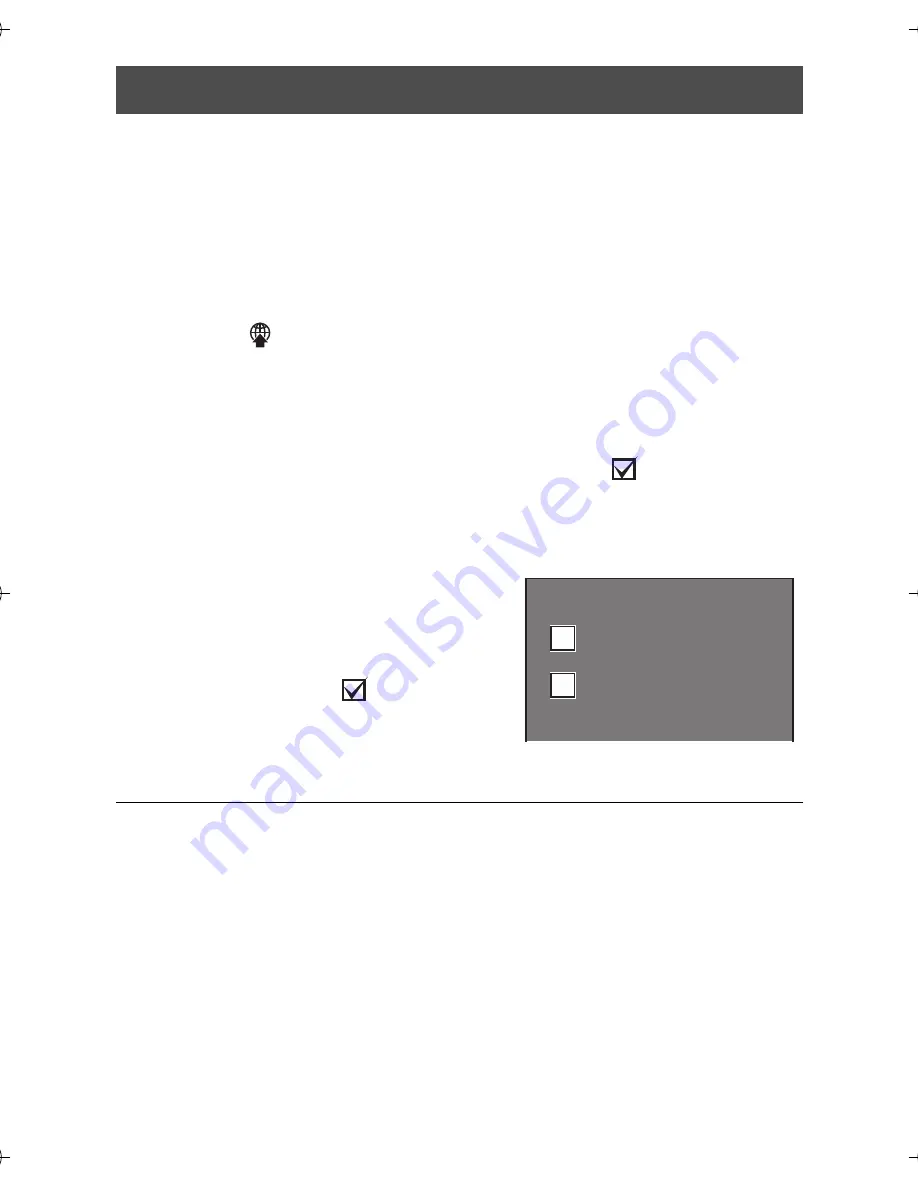
52
VQT3N87
You can easily upload to YouTube or Facebook when this unit is
connected to the PC by setting up the upload destination of the motion
pictures. (
l
60)
The PC for connection needs to have the HD Writer PE 2.0 installed and
be connected to the Internet.
(Only playing back horizontally)
1
Touch .
≥
Proceed to step 3 during playback.
2
(When the thumbnail is displayed)
Touch the scene to be uploaded.
≥
When touched, the scene is selected and the
indication
appears on the thumbnail. (Up to 20 scenes can be selected.)
Touch the scene again to cancel the operation.
≥
Touch [ENTER].
3
Touch the upload
destination.
≥
When touched, the icon is
selected and the
indication
appears. Touch the icon again to
cancel the operation.
≥
Touch [ENTER].
≥
The share setting will be automatically canceled when the scene set for
sharing is uploaded with the HD Writer PE 2.0.
Setting of online sharing of motion pictures
YouTube
YouTube
YouTube
HM-TA20&TA2_P&PC-VQT3N87_mst.book 52 ページ 2011年4月22日 金曜日 午後12時11分