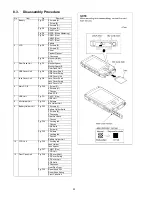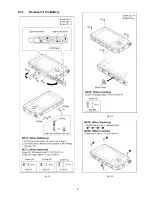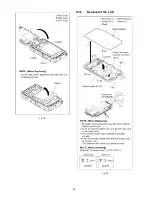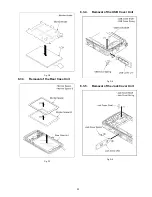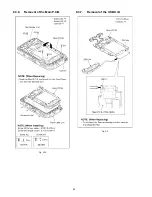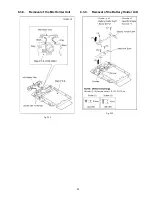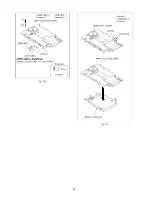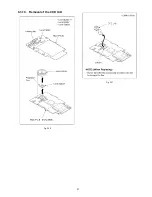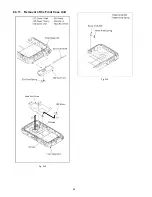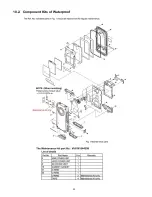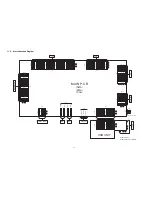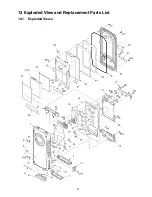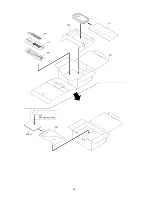29
9 Measurements and Adjustments
9.1.
Electric Adjustment
• Adjustment method is different from a conventional High definition video camera.
• An exclusive jig and PC (including software for adjustment “DSCcal”) are necessary for electric adjustment.
• A USB driver for service is necessary to communication with PC.
• Connection method of the main unit and an exclusive adjustment jig as follows
9.1.1.
Adjustment Procedure
• Connect the main unit to PC with USB.
The adjustment instruction is available at "Software download" on the "Support Information from NWBG/VDBG-AVC" web-site in
"TSN System".
Figure of connection
Figure of image when adjustment
Part Number of jig
• Only a necessary jig mentions it in setup of electric adjustment.
No.
Part Name
Part Number
Remarks
1
PC
------
2
USB Cable
------
3
Adjustment Software (DSCcal)
------
Summary of Contents for HM-TA20EB
Page 8: ...8 4 Specifications ...
Page 9: ...9 ...
Page 12: ...12 6 Troubleshooting Guide 6 1 Confirmation Flow of Waterproof ...
Page 13: ...13 6 2 Airtight Inspection with Air Leak Tester ...
Page 14: ...14 6 3 Air Leak Tester RFKZ0528 Operating Instruction ...
Page 15: ...15 ...
Page 16: ...16 ...
Page 17: ...17 ...
Page 21: ...21 8 3 1 Removal of the Battery Fig D1 Fig D2 Fig D3 ...
Page 22: ...22 Fig D4 8 3 2 Removal of the LCD Fig D5 ...
Page 24: ...24 8 3 6 Removal of the Main P C B Fig D10 8 3 7 Removal of the USB Unit Fig D11 ...
Page 26: ...26 Fig D14 Fig D15 ...
Page 27: ...27 8 3 10 Removal of the CCD Unit Fig D16 Fig D17 ...
Page 28: ...28 8 3 11 Removal of the Front Case Unit Fig D18 Fig D19 ...
Page 31: ...31 10 Maintenance 10 1 Regular Maintenance Flow ...
Page 32: ...32 10 2 Component Kits of Waterproof ...
Page 35: ...35 12 Exploded View and Replacement Parts List 12 1 Exploded Views ...
Page 36: ...36 ...