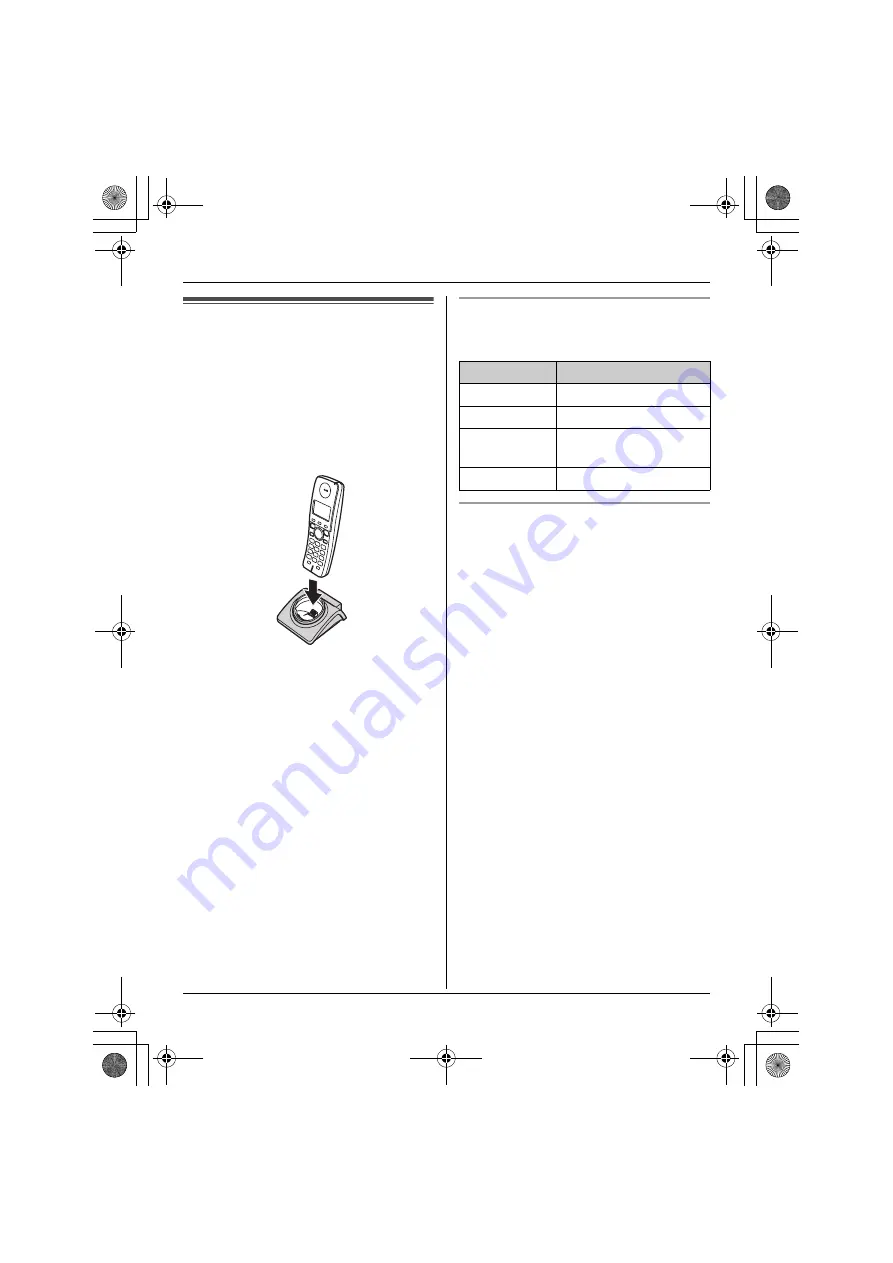
Preparation
11
Battery charge
Place the cordless handset on the charger
for
6 hours
before initial use. Make sure
the base unit AC adaptor cord is
connected while charging the battery.
While charging, “
充电中
” is displayed.
When the battery is fully charged,
“
充电完成
” is displayed.
Note:
L
To ensure the battery charges properly,
clean the charge contacts of the
cordless handset and charger with a
soft, dry cloth once a month. Clean more
often if the unit is subject to grease, dust,
or high humidity.
L
While charging the battery, make sure
the cordless handset and charger are
within range of the base unit (where
“
服务区外
” is not displayed on the
cordless handset display).
L
When the date and time are not set,
“
请设定时间
” is displayed.
Battery strength
You can confirm the battery strength on the
cordless handset display.
Recharging the battery
Recharge the battery immediately when:
– “
请充电
” is displayed or
4
displays on
the cordless handset display.
– the cordless handset beeps
intermittently while it is in use.
Note:
L
Recharge the cordless handset battery
for more than 15 minutes, or the display
will continue showing the indication.
Battery icon
Battery strength
1
Fully charged
2
Medium
3
Low
Needs to be recharged.
4
Discharged
ENG_TG2871CN.book 11 ページ 2006年5月1日 月曜日 午前11時33分












































