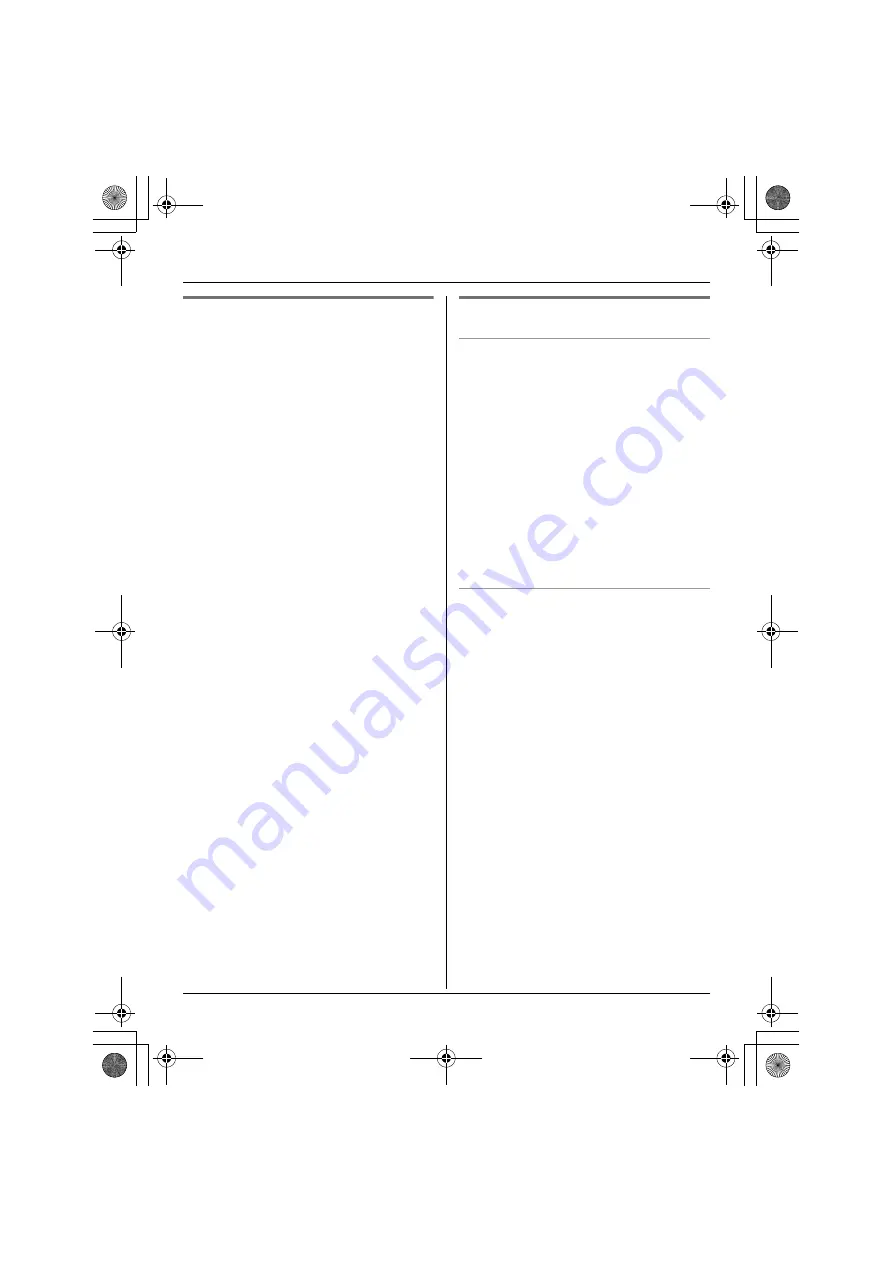
Phonebook
30
Editing items in the phonebook
1
Press
{
电话簿
}
(
{
>
}
key).
2
Press
{V}
or
{^}
repeatedly to display
the desired item.
3
Press
{
编辑
}
(
{
F2
}
key).
4
Edit the name if necessary. See the
character table on page 27 for
character entry.
5
Press
{
保存
}
(
{
F1
}
key).
6
Edit the search name if necessary.
7
Press
{
保存
}
(
{
F1
}
key).
8
Edit the phone number if necessary.
9
Press
{
保存
}
(
{
F1
}
key).
10
Select the group by pressing
{
1
}
-
{
9
}
.
11
Press
{
保存
}
(
{
F1
}
key).
L
To edit other items, repeat from step
2.
12
Press
{
关闭
}
.
Erasing items in the phonebook
Erasing an item
1
Press
{
电话簿
}
(
{
>
}
key).
2
Press
{V}
or
{^}
repeatedly to display
the desired item.
3
Press
{
清除
}
.
4
Press
{*}
.
L
To cancel erasing, press
{#}
.
L
To erase other items, repeat from
step 2.
5
Press
{
关闭
}
.
Erasing all items
We recommend you erase all items when
you dispose of, return or transfer this unit.
1
Press
{
菜单
}
(
{
F1
}
key).
2
Press
{#}{
1
}{
4
}{
4
}
.
3
Press
{
选择
}
(
{
F1
}
key).
4
Press
{*}
.
L
To cancel erasing, press
{#}
, then
press
{
关闭
}
.
ENG_TG2871CN.book 30 ページ 2006年5月1日 月曜日 午前11時33分
















































