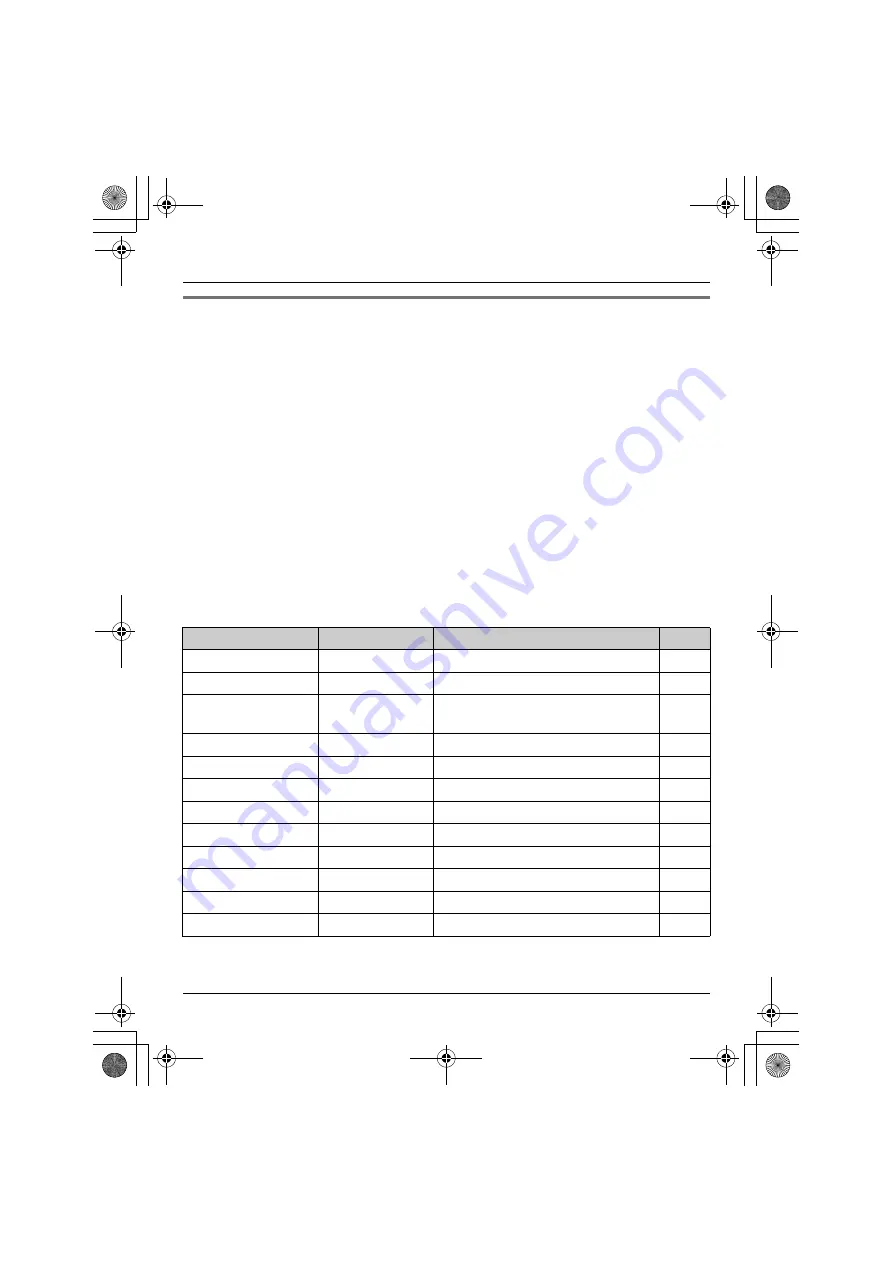
Programmable Settings
41
Programming using the direct commands
1
Press
{
菜单
}
(
{
F1
}
key), then press
{#}
.
2
Enter the desired feature code (shown below).
3
Select the desired setting by pressing
{
<
}
or
{
>
}
.
L
This step may vary depending on the feature being programmed.
4
Press
{
保存
}
(
{
F1
}
key).
5
Press
{
关闭
}
to exit programming mode.
Note:
L
If you entered the other code wrongly, press
{
关闭
}
then start again by pressing
{
菜单
}
(
{
F1
}
key).
L
If you entered the wrong code, enter the correct code again.
Important:
L
The default settings are indicated by < >.
Feature
Feature code
Setting
Page
Date and time
{
0
}
{
0
}
{
1
}
Enter date and time.
17
Set dial mode
{
0
}
{
7
}
{
9
}
Pulse, <Tone>
17
Ring count
{
1
}
{
2
}
{
1
}
2 rings, <4 rings>, 6 rings, 9 rings,
Toll saver
49
Night mode
{
1
}
{
1
}
{
7
}
On, <Off>
50
Copy phonebook
{
1
}
{
4
}
{
3
}
32
Remote code
{
0
}
{
0
}
{
6
}
Enter remote code.
49
Recording time
{
0
}
{
3
}
{
0
}
<2 minutes>, No limit, Greeting only 49
Record greeting
{
1
}
{
4
}
{
7
}
43
Erase greeting
{
1
}
{
4
}
{
8
}
44
Erase all messages
{
1
}
{
6
}
{
3
}
47
Selective ring
{
1
}
{
3
}
{
6
}
35
Auto talk
*1
{
0
}
{
0
}
{
9
}
On, <Off>
21
ENG_TG2871CN.book 41 ページ 2006年5月1日 月曜日 午前11時33分
















































