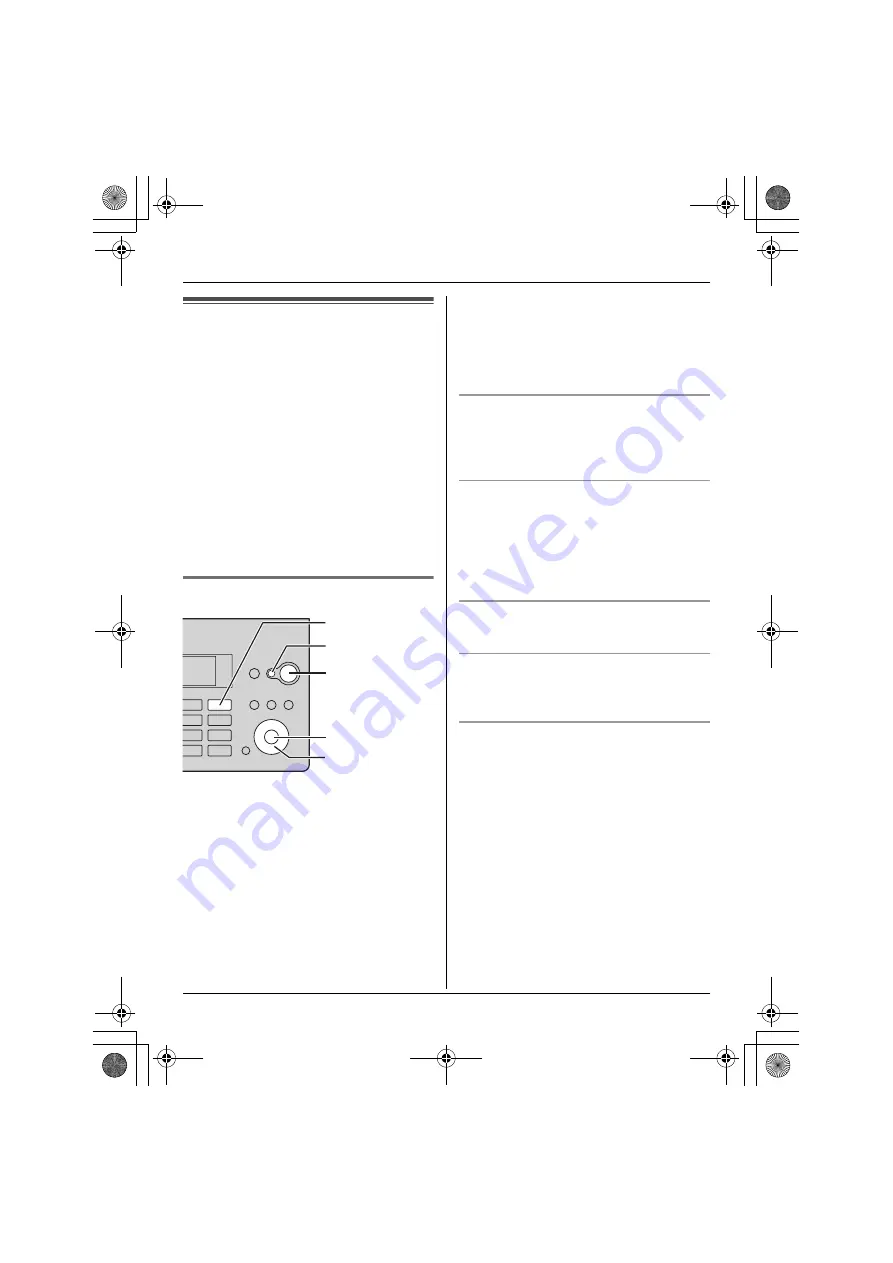
Answering System Features
45
Listening to messages
The base unit display will show the number
of messages (old and new).
When new messages have been
recorded:
– the total number will flash.
– the ANSWER ON indicator will flash
slowly (if the answering system is turned
on).
Note:
L
During playback, the unit will announce
the day and time that each message
was recorded.
(Voice time/day stamp)
Using the base unit
Press
{
播放留言
}
.
L
The unit will announce the number of
new messages and will play back the
new messages.
L
When you have no new messages, the
unit will play back all messages.
L
To stop playback, press
{
停止
}
.
Note:
L
The display shows the message number
during playback.
L
At the end of the last message, the unit
beeps.
To adjust the speaker volume
9 levels (off, high to low) are available.
Press
{V}
or
{^}
repeatedly while using
the answering system.
Repeating a message
Press
{
<
}
(
<
) while listening to the
message.
L
If pressed within the first 5 seconds of a
message, the previous message will be
played.
Skipping a message
Press
{
>
}
(
>
) to play the next message.
Erasing a specific message
Press
{
删除
}
while listening to the
message you want to erase.
Erasing all messages
1
Press
{
删除
}
while the base unit is not
being used.
L
The unit will announce “
再按一次删除
键,来删除所有留言
(
To erase all
messages, press ERASE again.
)”
2
Within 10 seconds, press
{
删除
}
again.
L
The unit will announce “
没有留言
(
No
messages
)”.
Note:
L
Caller information for the erased
messages will remain in the caller list.
{
PLAY BACK
}
{
ANSWER ON
}
{
STOP
}
Navigator key
(
{^}
,
{V}
,
{
<
}
,
{
>
}
)
{
ERASE
}
ENG_TG2871CN.book 45 ページ 2006年5月1日 月曜日 午前11時33分
















































