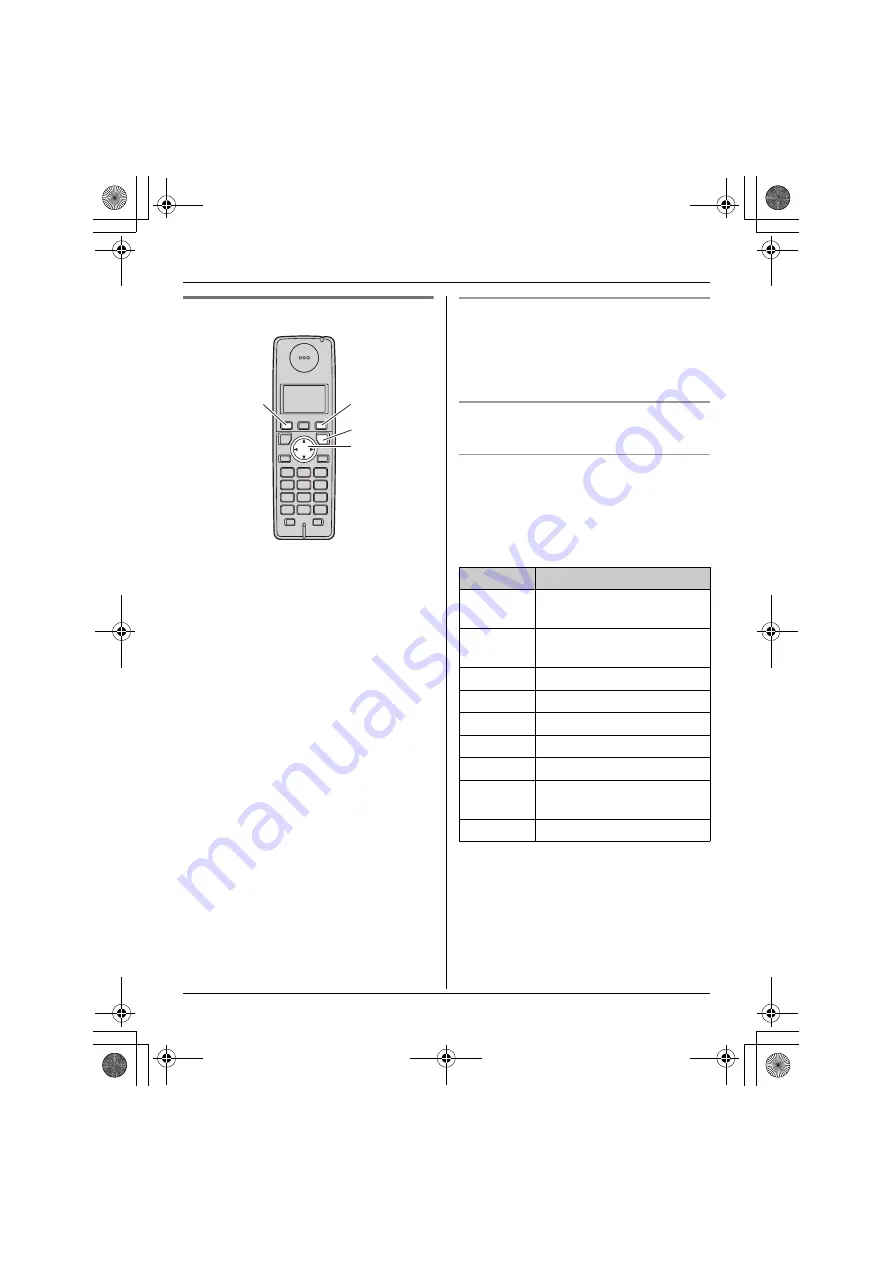
Answering System Features
46
Using the cordless handset
Press
{
应答
}
(
{
F2
}
key), then press
{
4
}
.
Note:
L
The unit will announce the number of
new messages, and will play back the
new messages.
L
To switch to the receiver and to listen to
the messages with privacy, press
{s}
.
To switch back to the speaker, press
{s}
again.
L
When you have no new messages, the
unit will announce “
没有新留言
(
No new
messages.
)”.
L
Adjust the speaker or receiver volume
using
{V}
or
{^}
.
L
During playback, the phone number and
the date and time of calls will be
displayed. (If the call matches a phone
number stored in the phonebook, the
stored name will be displayed.)
L
At the end of the last message, the unit
announces “
留言播放完毕
(
End of final
message
)”. Then “
播放留言
” is
displayed. To delete new messages,
press
{*}
. To cancel
{#}
.
Repeating a message
Press
{
<
}
while listening to the message.
L
If pushed within the first 5 seconds of a
message, the previous message will be
played.
Skipping a message
Press
{
>
}
to play the next message.
Answering system commands
You can operate the answering system by
pressing dial keys.
To use the following commands, press
{
应答
}
(
{
F2
}
key), then press the
appropriate dial key.
*1 If pressed within the first 5 seconds of a
message, the previous message will be
played.
*2 You can also erase the message by the
following:
Press
{
清除
}
, then press
{*}
.
{
关闭
}
{
F1
}
Navigator
key
{
F2
}
Key
Command
{
1
}
or
{
<
}
Repeat message (during
playback)
*1
{
2
}
or
{
>
}
Skip message (during
playback)
{
4
}
Play new messages
{
5
}
Play all messages
{
8
}
Turn answering system on
{
9
}
Stop
{
0
}
Turn answering system off
{*}{
4
}
*2
Erase this message (during
playback)
{*}{
5
}
Erase all messages
ENG_TG2871CN.book 46 ページ 2006年5月1日 月曜日 午前11時33分
















































