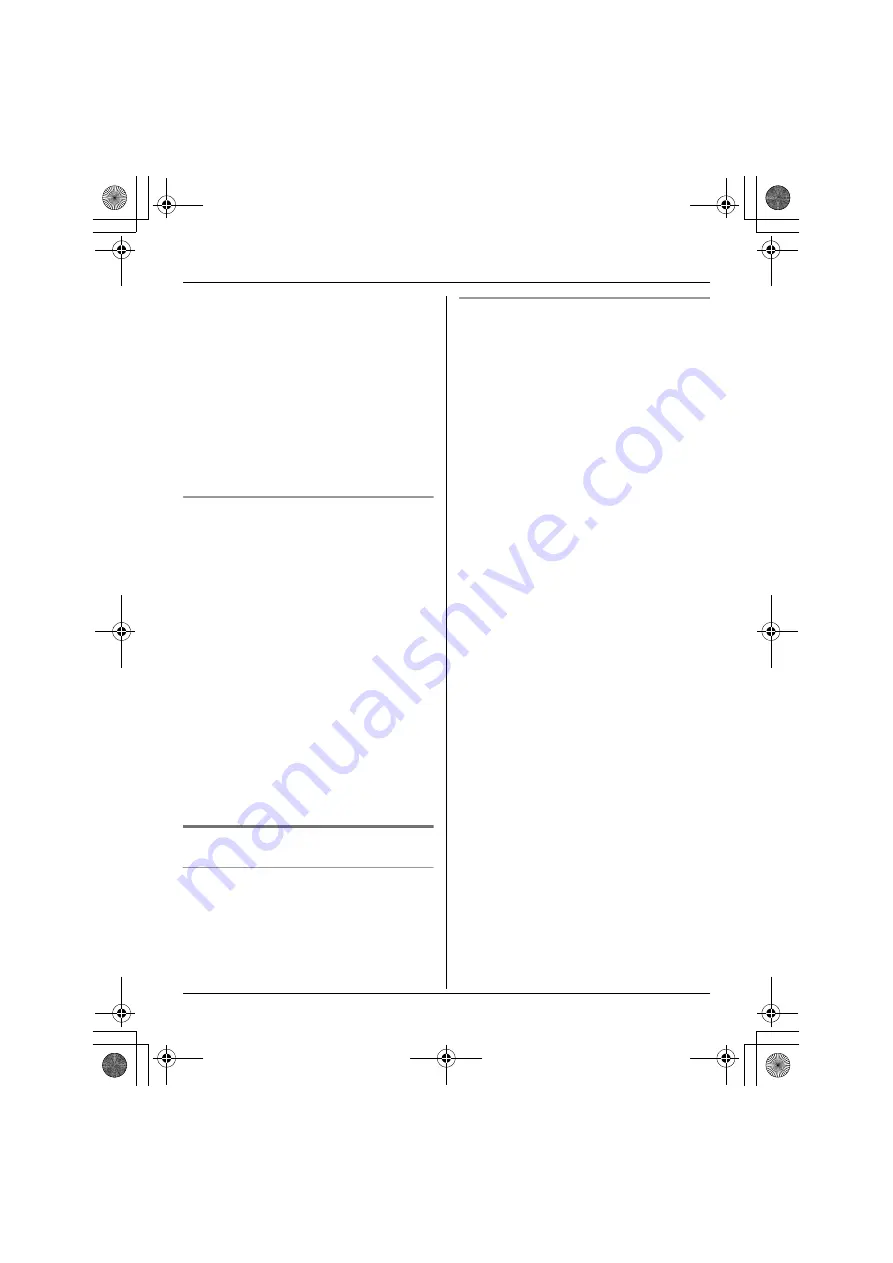
Multi-unit Operation
52
Note:
L
If you have difficulty hearing the other
party while using the speaker, decrease
the speaker volume.
L
To adjust the base unit’s speaker
volume, press
{V}
or
{^}
repeatedly. 9
levels (off, high to low) are available.
L
During an intercom call, the base unit
user can switch to the speaker by
pressing
{
免提通话
}
. To switch to the
receiver, lift the handset.
Voice paging
This feature allows you to make a voice
announcement that is heard through the
speakers.
1
Press
{
菜单
}
(
{
F1
}
key).
2
Press
{#}{
0
}{
6
}{
6
}
.
3
Press
{
<
}
or
{
>
}
repeatedly to select
the desired setting.
4
Press
{
保存
}
(
{
F1
}
key), then press
{
关闭
}
.
Note:
L
When the other unit is on an outside call,
you cannot make a voice
announcement. The destination unit
rings.
Answering an intercom call
Using the cordless handset
1
Press
{
通话
}
or
{
内线通话
}
to answer.
2
When finished talking, press
{
关闭
}
or
place the handset on the charger.
Using the base unit
1
Press
{
内线通话
}
.
OR
Lift the handset.
2
When finished talking,
Press
{
内线通话
}
.
OR
Place the handset on the cradle.
ENG_TG2871CN.book 52 ページ 2006年5月1日 月曜日 午前11時33分
















































