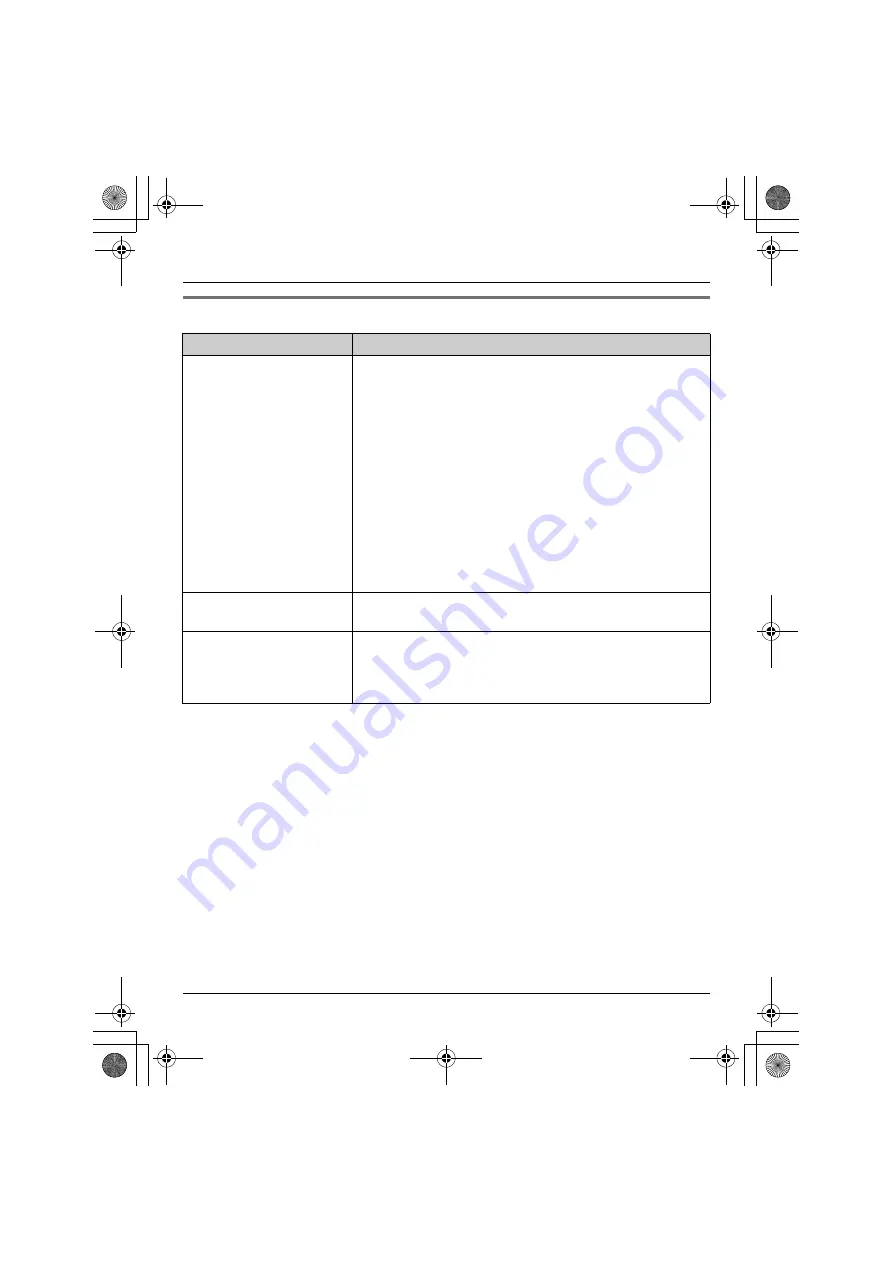
Useful Information
62
Caller ID
Problem
Cause & solution
The cordless handset
does not display the
caller’s phone number.
L
You have not subscribed to Caller ID service. Contact
your telephone company to subscribe.
L
If your unit is connected to any additional telephone
equipment such as a Caller ID box or wireless
telephone jack, disconnect the unit from the equipment
and plug the unit directly into the wall jack.
L
If your unit is connected to a telephone line with xDSL
service, we recommend connecting a noise filter
between the base unit and the telephone line jack.
Contact your xDSL provider for details.
L
Other telephone equipment may be interfering with this
unit. Disconnect the other equipment and try again.
L
The caller requested not to send caller information
(page 34).
The display exits the
caller list while searching.
L
The cordless handset automatically exits after 1 minute
of inactivity.
When you view the item
in the caller list, the date
and time are displayed
incorrectly.
L
The date and time may be set incorrectly or the power
failure may be occurred. Set the date and time again
(page 17).
ENG_TG2871CN.book 62 ページ 2006年5月1日 月曜日 午前11時33分







































