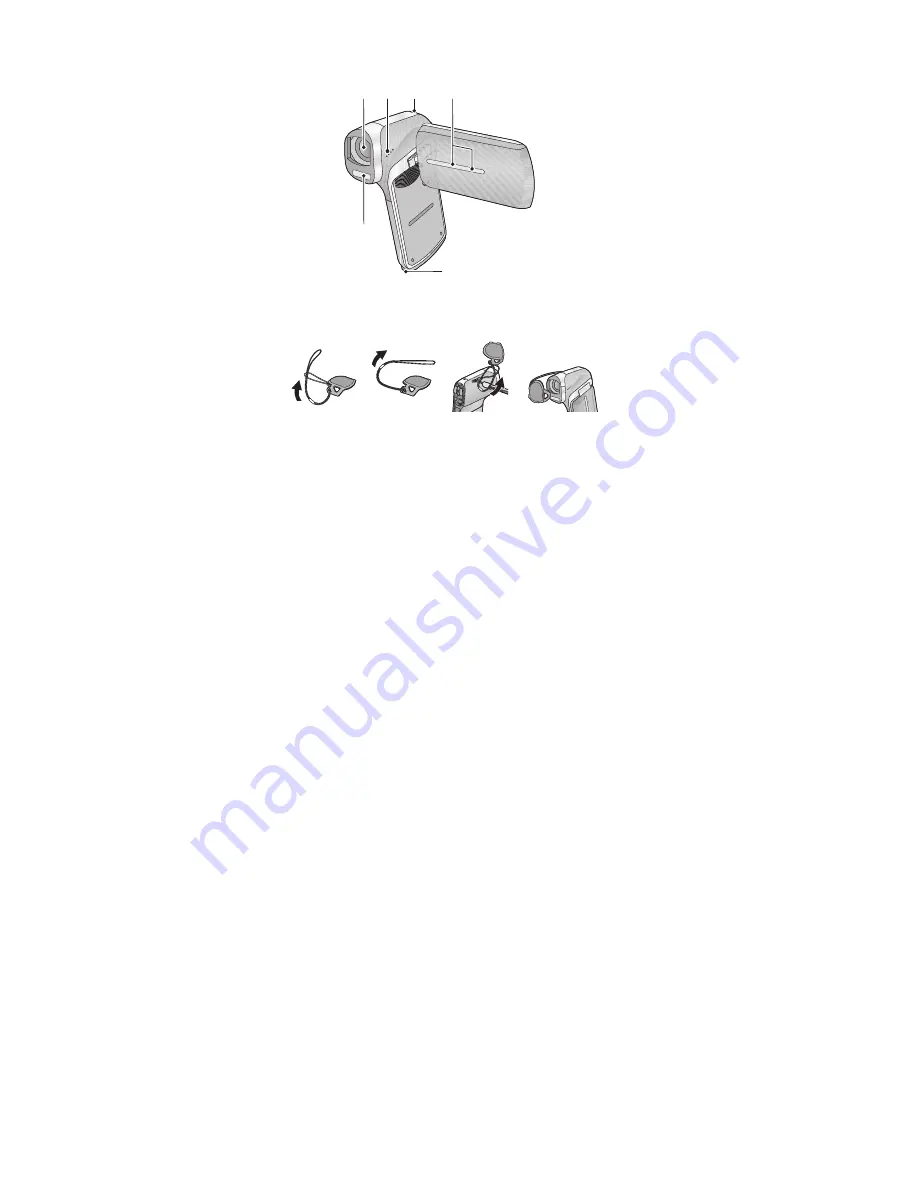
14
16 Lens
●
When not using the unit, be sure to fit the lens cap to protect the lens.
●
Keep the lens cap out of reach of children to prevent swallowing.
17 Speaker
18 Status indicator
19 Internal stereo microphones
20 Built-in flash
●
The flash reaches high temperatures and may cause burns if touched.
Please do not touch the flash.
21 Tripod receptacle
●
If you attach a tripod which has a 5.5 mm (0.22
S
) screw or larger, it
may damage this unit.
19
17
16
18
20
21
Summary of Contents for HX-DC2PP
Page 9: ...9 3 5 Formatting...
Page 10: ...10 4 Specifications...
Page 11: ...11...
Page 12: ...12...
Page 18: ...18 7 3 1 Removal of the Side Case L Battery Cover and USB Cover Fig D1 Fig D2...
Page 19: ...19 Fig D3 Fig D4 7 3 2 Removal of the Battery Frame Fig D5...
Page 22: ...22 7 3 8 Removal of the Lens Unit Fig D11 7 3 9 Removal of the Main P C B Fig D12 Fig D13...
Page 24: ...24 Fig D17 7 3 13 Removal of the LCD Unit Fig D18 7 3 14 Removal of the LCD Hinge Unit Fig D19...
Page 26: ...26 Fig D24 7 3 17 Removal of the Mic Fig D25...
Page 34: ...Model No HX DC2 Schematic Diagram Note...
Page 35: ...Model No HX DC2 Parts List Note...
Page 36: ...Model No HX DC2 Main CAA Schematic Diagram Main P C B...
Page 37: ...Model No HX DC2 Main DMA Schematic Diagram Main P C B...
Page 38: ...Model No HX DC2 Main PWA Schematic Diagram Main P C B...
Page 39: ...Model No HX DC2 Flash Schematic Diagram Flash P C B...
Page 40: ...Model No HX DC2 Monitor Schematic Diagram Monitor P C B...
Page 41: ...Model No HX DC2 Main P C B Component Side...
Page 42: ...Model No HX DC2 Main P C B Foil Side...
Page 43: ...Model No HX DC2 Flash P C B Component Side...
Page 44: ...Model No HX DC2 Flash P C B Foil Side...
Page 45: ...Model No HX DC2 Monitor P C B Component Side...
Page 46: ...Model No HX DC2 Monitor P C B Foil Side...
Page 53: ...Model No HX DC2 Frame and Casing Section 1...
Page 54: ...Model No HX DC2 Frame and Casing Section 2...
Page 55: ...Model No HX DC2 Packing Parts and Accessories Section...















































