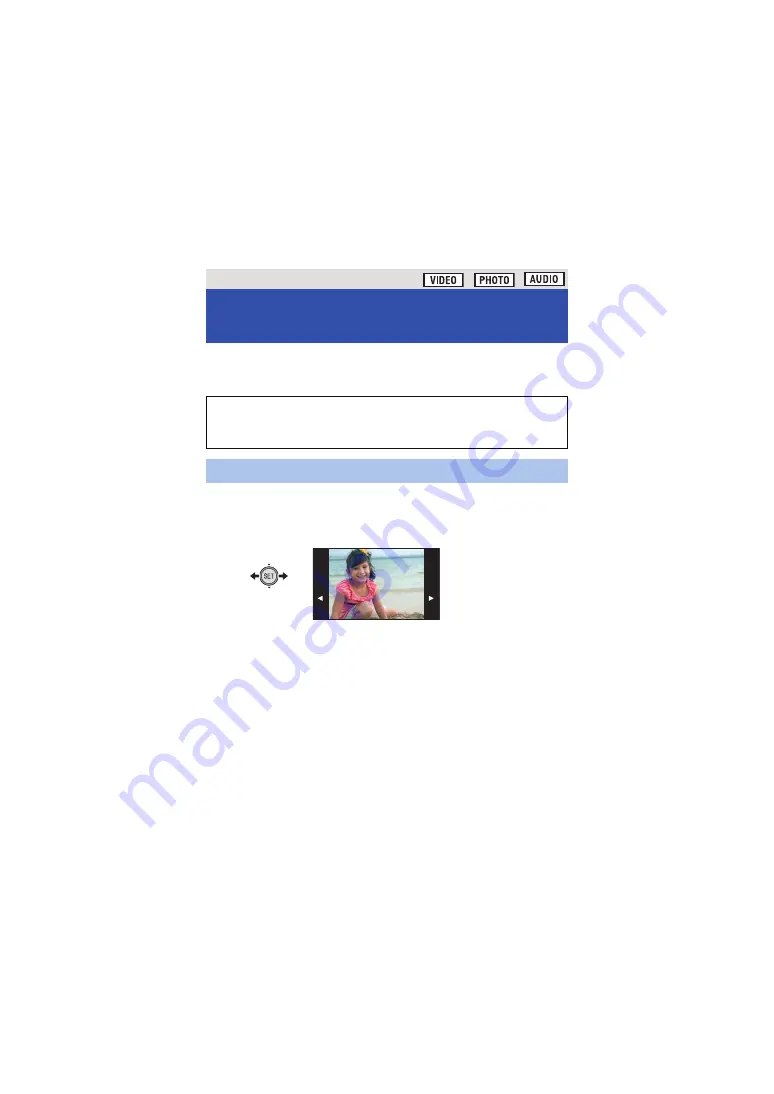
- 140 -
When an SD card is inserted, the files and folder on the SD card are
deleted. When not inserted, the files and folders in the built-in memory
are deleted.
≥
Set to Playback Mode. (
)
≥
Switch from thumbnail display to 1-file display. (
)
1
Select the file to delete using the SET button.
2
Tilt the SET button up.
3
Select [DELETE] using the SET button and press the
SET button.
Deleting scenes/still pictures/
audio files
Deleted scenes/still pictures/audio files cannot be restored, so
perform appropriate confirmation of the contents before
proceeding with deletion.
Deleting displayed file
















































