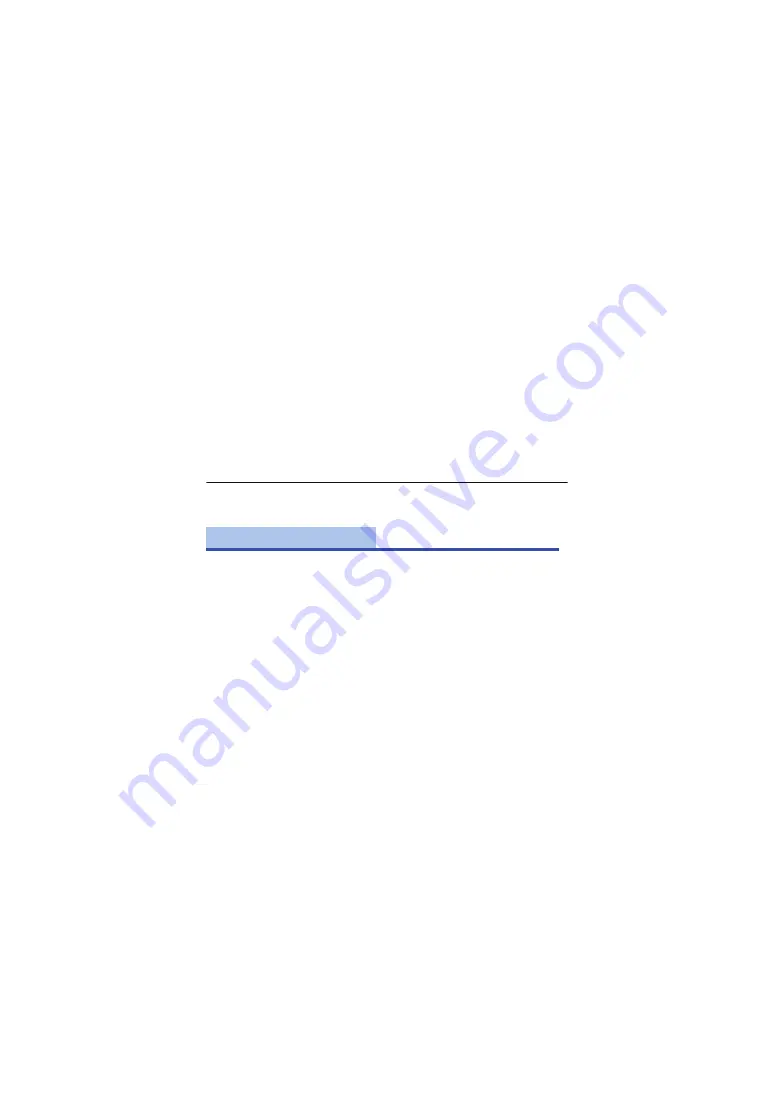
- 188 -
To delete a wireless access point
1
Select
the wireless access point to be deleted using the SET
button and then press the SET button.
2
Select [DELETE] using the SET button and then press the SET
button.
≥
The message is displayed. Select [YES] to delete.
To switch the search order
1
Select
the access point you want to switch the order using
the SET button and then press the SET button.
2
Select [
ACCESS PRIORITY] using the SET button and then
press the SET button.
≥
The selected access point is surrounded by a red frame.
3
Select a new location of the access point selected in step 1
using the SET button, and press the SET button.
≥
To change the wireless access point, delete one of the registered
wireless access points, and then add one.
Please refer to page
.
[Direct Connection]
















































