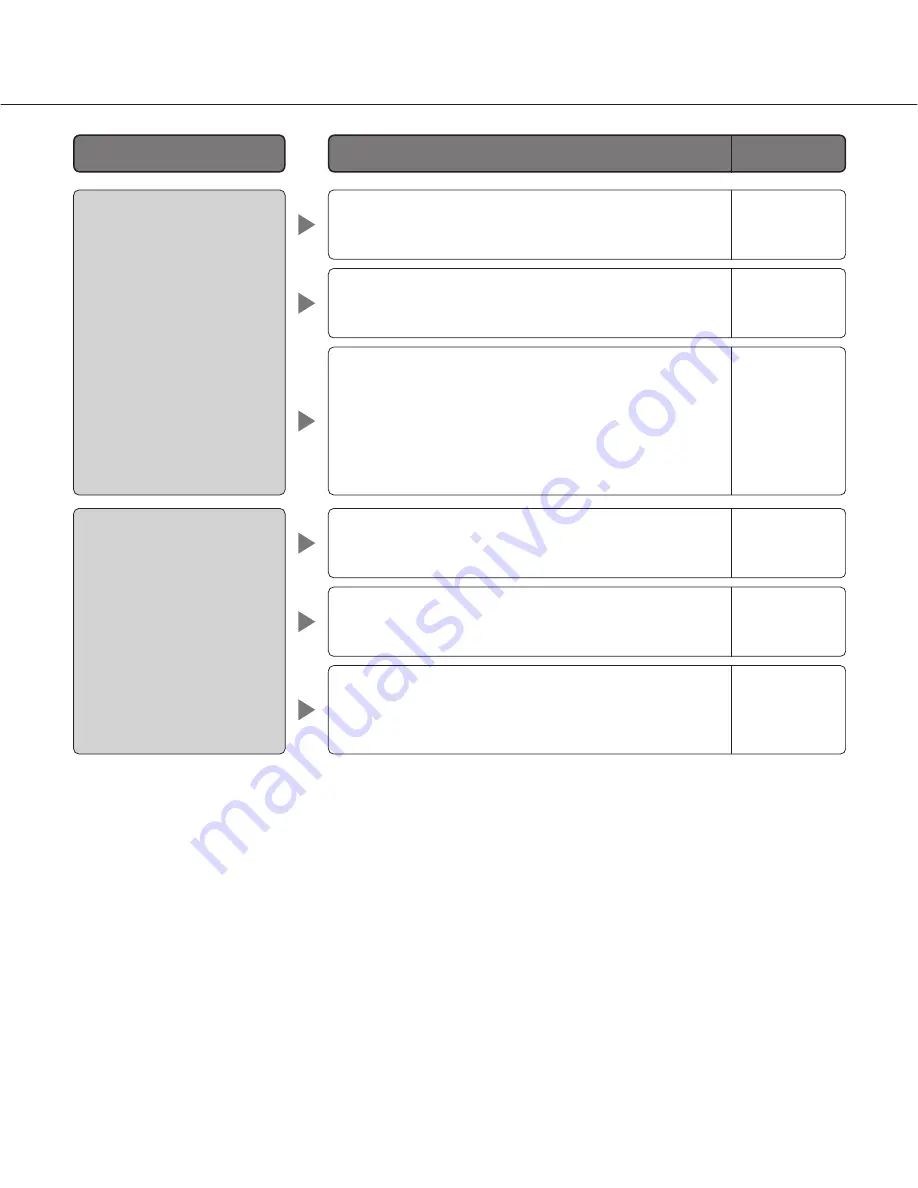
57
• Is the viewer software installed on a PC?
Confirm that the viewer software "Network Camera
View3" is installed.
Is the audio mode set correctly?
• To receive and transmit audio, select "Interactive" for
"Audio mode" on the [Audio] tab.
• Are you accessing with the access level that can
receive and transmit audio?
• Access with the access level selected for
"Authentication" on the [Audio] tab.
Operating
Instructions
29
• Are the microphone and the speaker connected cor-
rectly and firmly?
Confirm that they are connected correctly and firmly.
• Is the viewer software installed on a PC?
Confirm that the viewer software "Network Camera
View3" is installed.
Cannot receive audio from
the unit./Cannot transmit
audio to the unit.
The mic input button and the
audio output button on the
"Live" page do not display
the current status in real
time.
Operating
Instructions
Operating
Instructions
• Does your PC meet the system requirements to oper-
ate this unit?
Check the system requirements.
• Are the mic input button and audio output buttons set
to display the current status in real time?
Select "Real time" for "Alarm status update mode" on
the [Basic] tab of the "Basic setup" page.
Operating
Instructions
19
Reference
pages
Cause/solution
Symptom



































