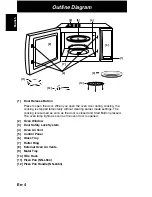En-8
English
Clock Setting:
Example: To set 14:25
•
Press Clock/Timer
Button twice.
The colon starts to
blink.
•
Enter the time by turning the
Time/Weight Dial.
The time appears in the
display and the colon blinks.
•
Press Clock/Timer Button.
The colon stops blinking and
the time of day is entered.
NOTE:
1. To reset the time of day repeat all the above steps.
2. The time of day is displayed, unless the power supply is interrupted.
3. This clock has a 24 hour display.
Child Safety Lock:
Using this system will make the oven controls inoperable; however, the door can be opened.
Child Lock can be set when the display shows a colon or the time.
To Set:
To Cancel:
•
Press Start Button three times.
The time of day will disappear. Actual time
will not be lost. A
is indicated in the
display.
•
Press Stop/Cancel button three times.
The time of day will reappear in the display.
Controls and Operation Procedure
x 3
x 3