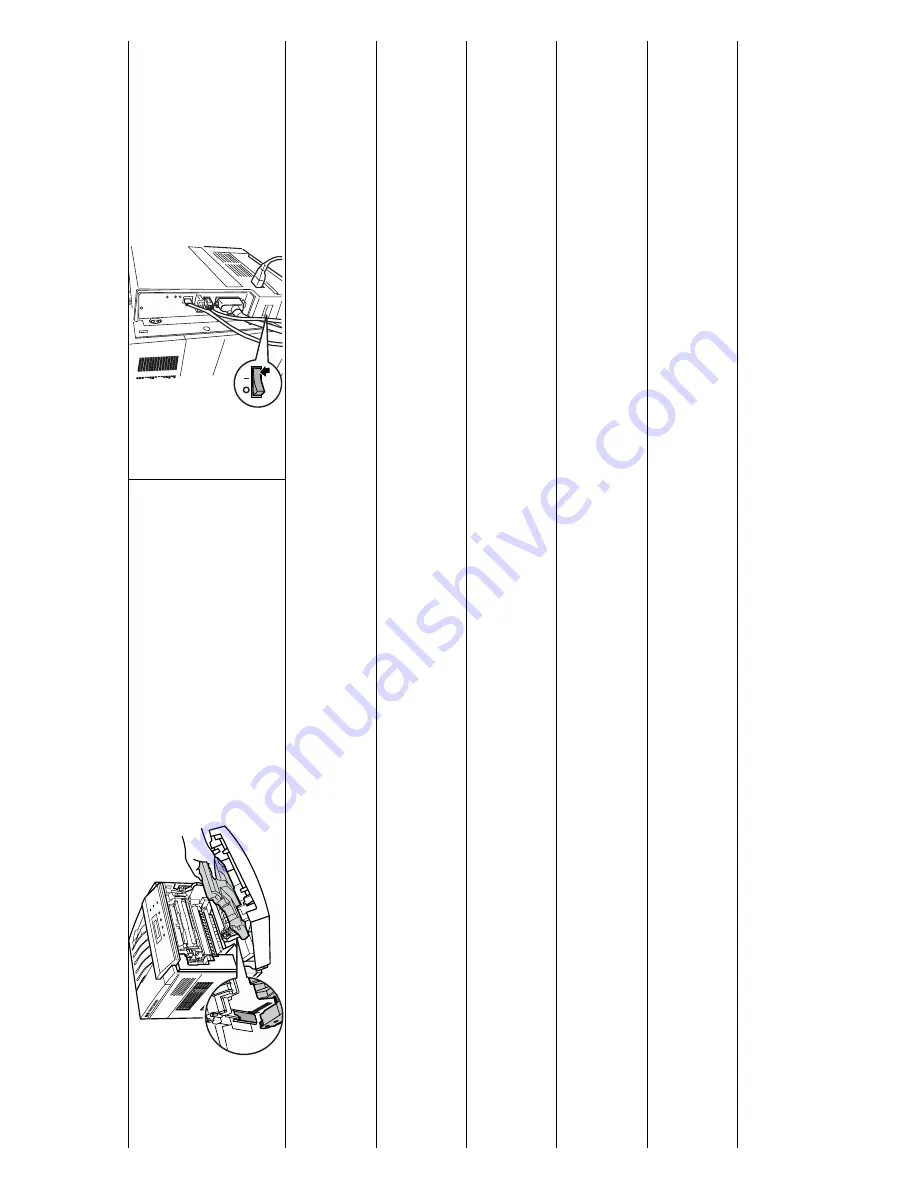
English
!
In
st
all
the
au
toma
tic
du
pl
ex
uni
t wh
ile c
onfi
rmin
g th
e p
osi
tion. Clos
e
the
fr
o
nt d
oor
.
!
T
ur
n t
he p
rin
te
r
on.
Fran
çais
"
In
st
all
ez
l'u
nit
é r
ec
to-
ve
rs
o
aut
oma
tiq
ue e
n v
ér
ifi
ant
la
pos
ition
. Re
fer
m
ez
la
po
rt
e av
an
t.
"
A
llu
mez
l'
im
pr
ima
nte
.
Deut
sch
#
Set
ze
n S
ie d
ie
Au
toma
tis
che D
upl
ex
ein
hei
t i
n de
n Dr
uc
ke
r ei
n un
d a
ch
ten S
ie da
bei
v
or
al
lem
dar
au
f, d
as
s S
ie
si
e r
ich
tig
her
um
ei
ns
etz
en.
Sc
hl
ie
ß
e
n S
ie
die
F
rontk
la
ppe
de
s Dr
uc
ke
rs
.
#
Sc
halten
S
ie zuer
st
den Dr
uck
er
.
Esp
añol
!
Ins
tal
e
e
l di
spo
si
tiv
o
dú
ple
x aut
omá
tic
o. Cer
ció
re
se
de
qu
e est
á
co
rr
ec
tame
nte
c
olo
ca
do y c
ier
re
la
pue
rt
a
del
ant
er
a.
!
G
ire
la
im
pr
es
or
a.
Italiano
$
Ins
tal
lar
e
l’
uni
tà f
ro
nte/
re
tr
o
au
toma
tic
a a
ss
icu
ra
ndon
e l
a p
osi
zi
on
e. Ch
iu
der
e l
o s
po
rt
ell
o a
nter
ior
e.
$
A
cc
e
nd
e
re
la st
amp
an
te.
4
3






















