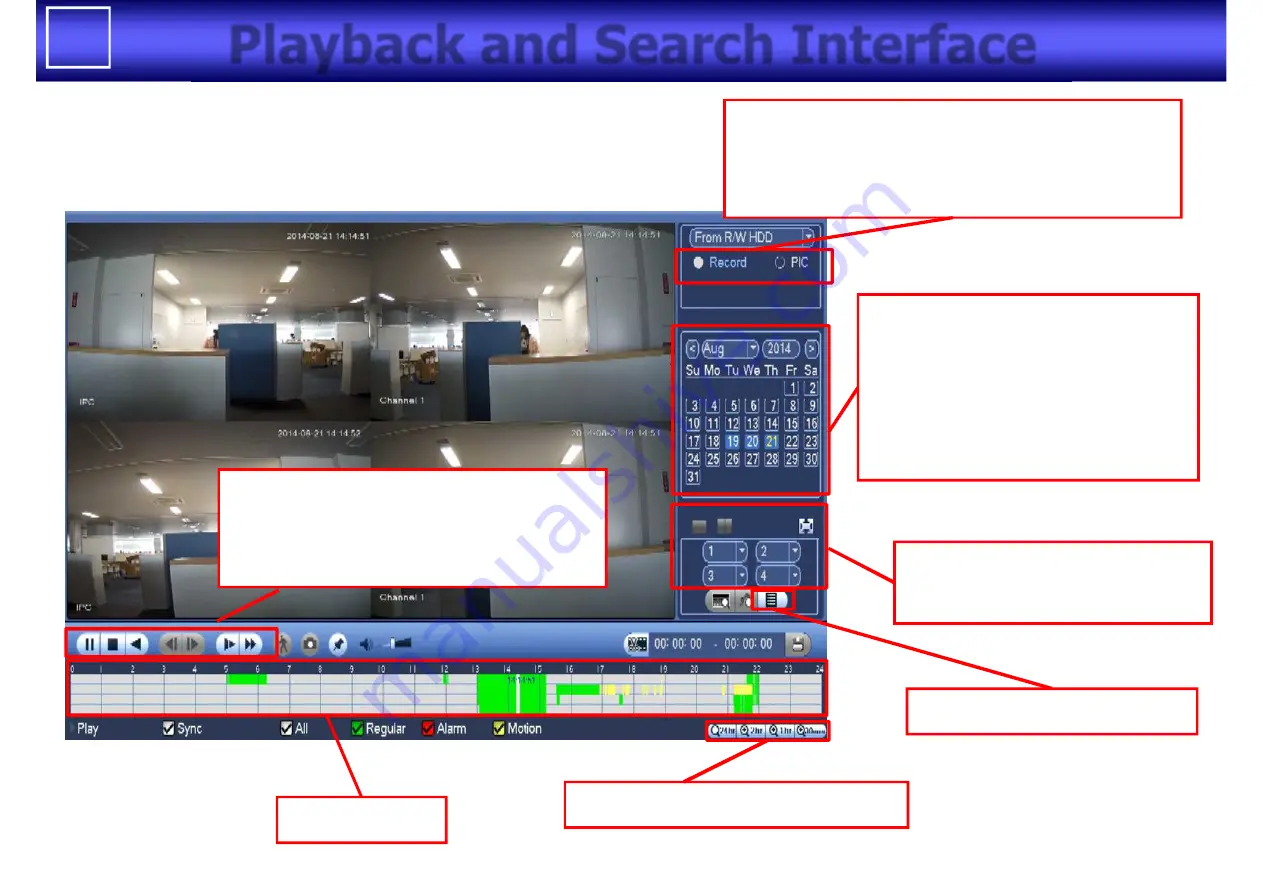
20
Playback and Search Interface
Video / Snapshot selection for playback
“Record” : Video select
“PIC” : Snapshot select
Window split mode(1/4/9)
Playback channel selection
Playback Control Pane
(Play/Pause/Play Backwards/
Fast Playback/Rewind/Slow Play)
Time Line Bar
Can change scale of time line
Display file list of the day
Calendar for playback
(Blue Highlighted date)
There is recorded data
(Yellow colored date)
Currently selected for playback
Summary of Contents for k-nl308k
Page 4: ...Hardware Set up of NVR...
Page 5: ...5 HDD Installation...
Page 7: ...Setup Wizard on NVR...
Page 10: ...10 Startup Wizard 3 3 24 7 recording is set as default Schedule Setting End of Startup Wizard...
Page 11: ...Additional Setting on NVR Camera...
Page 12: ...12 Additional Settings 1 6 Click here to start additional setting...
Page 13: ...13 Additional Settings 2 6 CBR is recommended Max 2M bps recommended Camera Encode Setting...
Page 18: ...18 Easy Operation...
Page 21: ......


































