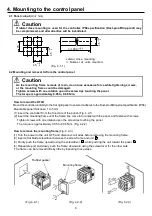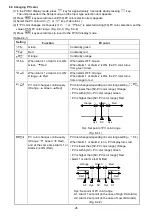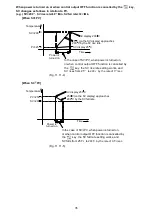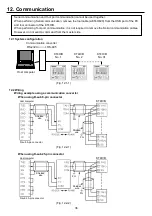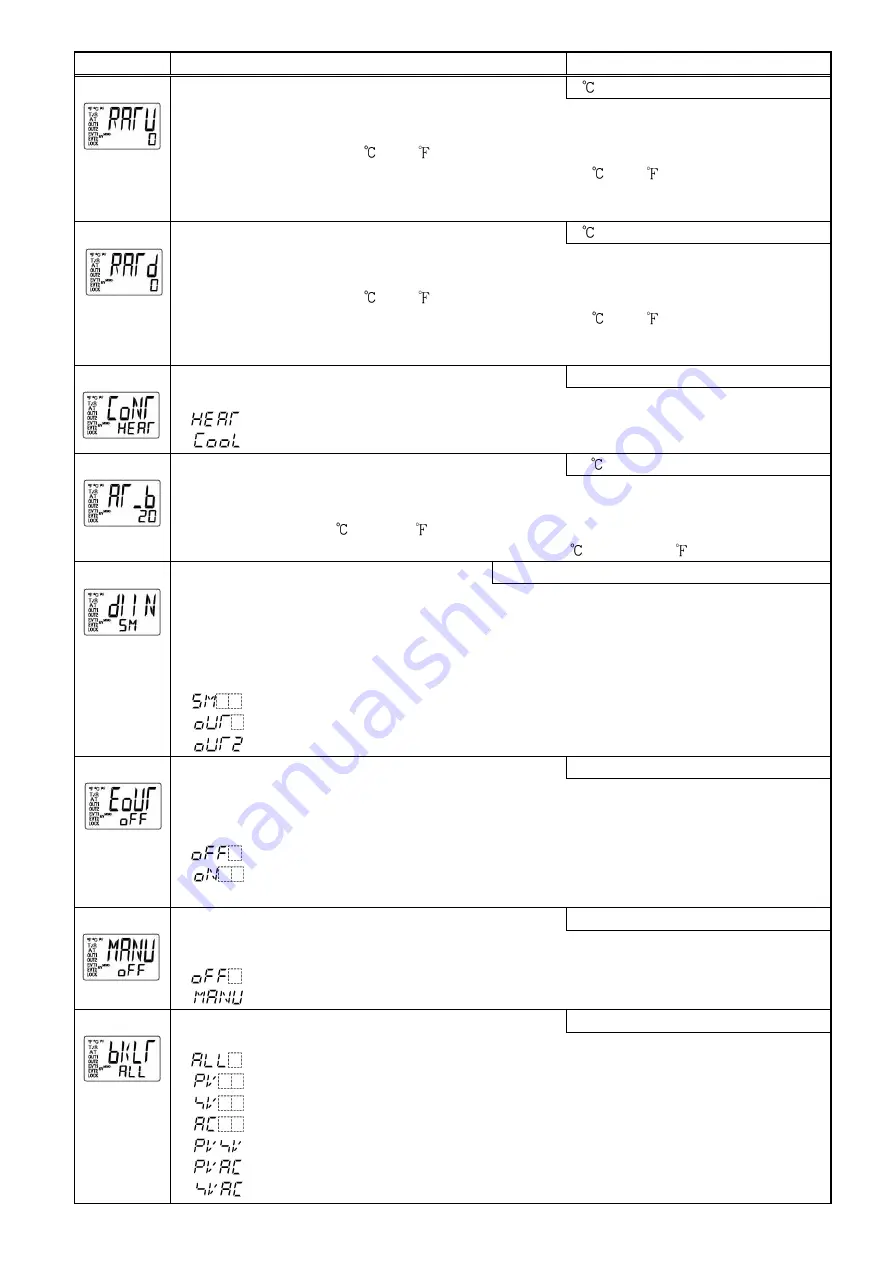
21
Character
Name, Function, Setting range
Default value
SV rise rate setting
0 /
minute
[46]
• Sets SV rise rate (rising value for 1 minute).
Setting to 0 disables the function.
• Setting range: 0 to 10000
/min. ( /min.)
Thermocouple, RTD input with a decimal point:
0.0 to 1000.0
/min. ( /min.)
DC voltage, current input: 0 to 10000/min. (The placement of the decimal point follows
the selection.)
SV fall rate setting
0 /
minute
[47]
• Sets SV fall rate (falling value for 1 minute).
Setting to 0 disables the function.
• Setting range: 0 to 10000
/min. ( /min.)
Thermocouple, RTD input with a decimal point:
0.0 to 1000.0
/min. ( /min.)
DC voltage, current input: 0 to 10000/min. (The placement of the decimal point follows
the selection.)
Direct/ Reverse control action selection
Reverse (Heating) control action
[48]
• Selects either Reverse (Heating) or Direct (Cooling) control action.
•
: Reverse (Heating) action
: Direct (Cooling) action
AT bias setting
20
[49]
• Sets bias value during PID auto-tuning.
Not available for DC voltage and current input
• Setting range:
0
to
50
(0
to
100 )
Thermocouple, RTD input with a decimal point: 0.0
to
50.0
(0.0
to
100.0 )
Contact input function selection
Set value memory external selection
[50]
• Contact input terminals DI2 can be used for a Set value memory external selection or
for an OUT/OFF external selection. (Refer to “Contact input function” on p.22.)
If Auto/Manual function is selected during OUT/OFF key function selection, externally
Auto/Manual control can be switched.
Available only when the Contact input option is added.
•
: Set value memory external selection
: OUT/OFF external selection 1 (SV and SV2 can be switched.)
: OUT/OFF external selection 2
Output status selection when input abnormal
Output OFF
[51]
• Selects whether OUT1 (or OUT2) is turned OFF or not when DC input is overscale or
underscale.
Available only for DC current output type with DC input.
•
: Outputs OFF(4mA) or OUT1(OUT2) low limit.
: Outputs a value between OFF (4mA) and ON (20mA) or between OUT1 (OUT2)
low limit value and OUT1 (OUT2) high limit value depending on deviation.
OUT/OFF key function selection
OUT/OFF function
[52]
• Selects whether OUT/OFF key is used for control output OUT/OFF function or for
Auto/Manual control function.
•
: OUT/OFF function
: Auto/Manual control function
Backlight selection
All are backlit
[53]
• Selects the display and indicators to backlight.
•
: All are backlit.
: Only PV display is backlit.
: Only SV display is backlit.
: Only action indicators are backlit.
: PV and SV displays are backlit.
: PV display and Action indicators are backlit.
: SV display and Action indicators are backlit.