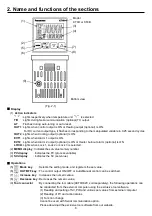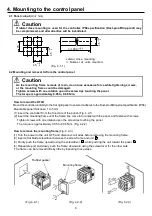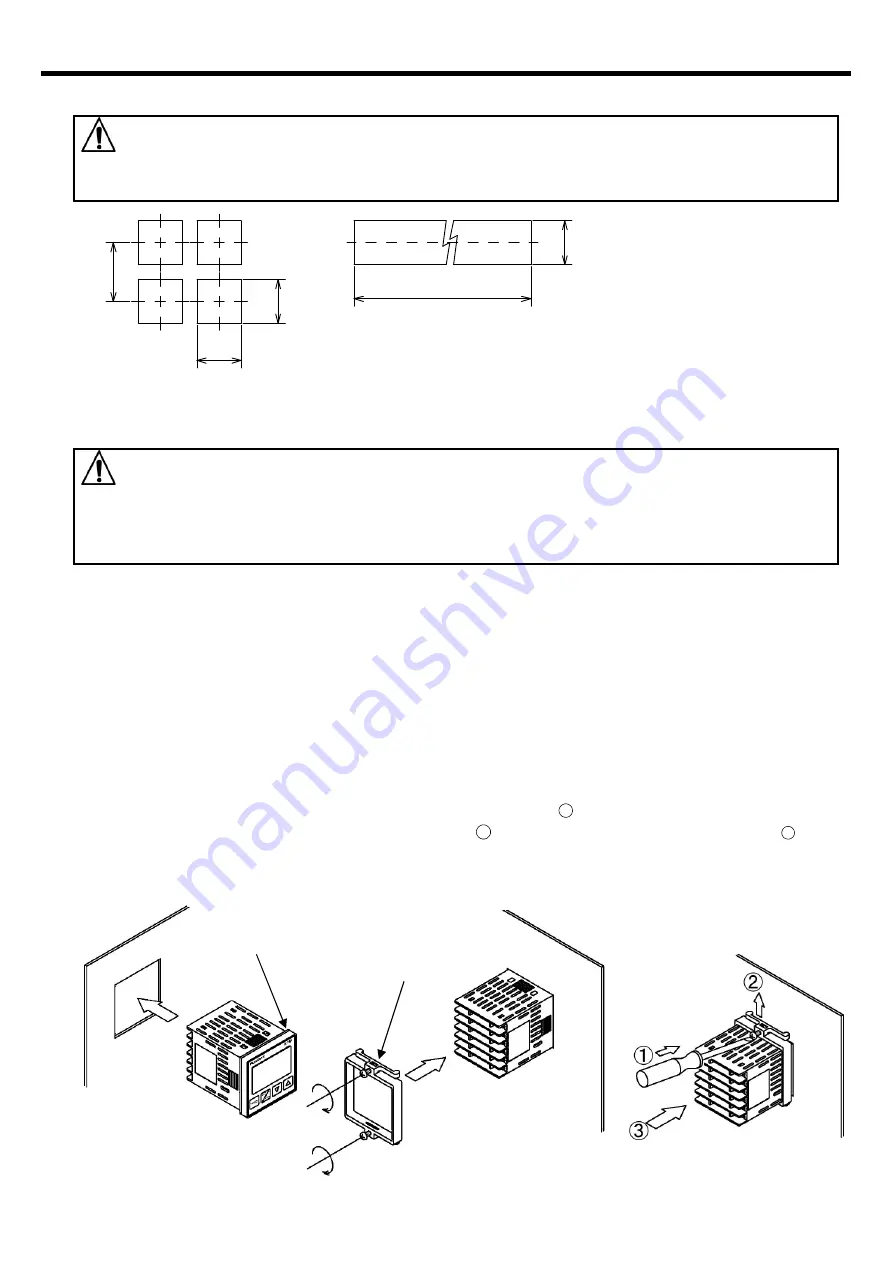
9
4. Mounting to the control panel
4.1 Panel cutout
(Unit: mm)
Caution
If lateral close mounting is used for the controller, IP66 specification (Dust-proof/Drip-proof) may
be compromised, and all warranties will be invalidated.
Lateral close mounting
n: Number of units mounted
(Fig. 4.1-1)
4.2 Mounting and removal to/from the control panel
Caution
As the mounting frame is made of resin, do not use excessive force while tightening screws,
or the mounting frame could be damaged.
Tighten screws with one rotation upon the screw tips touching the panel.
The torque is approximately 0.05 to 0.06 N•m.
How to mount the KT4H
Mount the controller vertically to the flat, rigid panel to ensure it adheres to the Dust-proof/Drip-proof specification (IP66).
Mountable panel thickness: 1 to 5mm
(1) Insert the controller from the front side of the panel. (Fig. 4.2-1)
(2) Insert the mounting frame until the frame tips come into contact with the panel, and fasten with screws.
Tighten screws with one rotation upon the screw tips touching the panel.
The torque is approximately 0.05 to 0.06 N•m. (Fig. 4.2-2)
How to remove the mounting frame
(Fig. 4.2-3)
(1) Turn the power to the unit OFF, and disconnect all wires before removing the mounting frame.
(2) Insert a flat blade screwdriver between the screw frame and unit
1
.
(3) Slowly push the frame upward using the screwdriver
2
, while pushing the unit toward the panel
3
.
(4) Repeat step (2) and slowly push the frame downward using the screwdriver for the other side.
The frame can be removed little by little by repeating these steps.
(Fig. 4.2-1)
(Fig. 4.2-2)
(Fig. 4.2-3)
7
5
45
+
0.5
0
4
5
+
0
.5
0
4
5
+
0
.5
0
n
×
48-3
+
0.5
0
Rubber gasket
Mounting frame