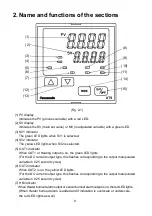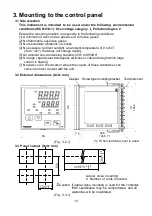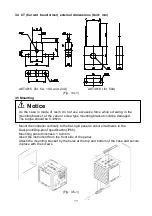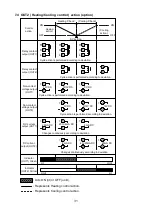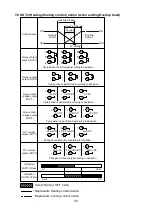21
Character
(PV display)
Name, Function, Setting range
Default value
(SV display)
Set value lock selection
Unlock
• Locks the set value to prevent setting errors
The setting item to be locked depends on the selection.
• PID auto-tuning or auto-reset does not work if Lock 1 or Lock 2 is selected.
• When selecting Lock, select Lock 1, Lock 2 or Lock 3 after setting the
necessary items in the status Unlock.
•
(Unlock): All set values are changeable.
(Lock 1): None of the set values can be changed.
(Lock 2): Only main setting mode can be changed.
(Lock 3): All set values except input type can be changed. However,
they return to their previous value after the power is turned off because
they are not written in the non-volatile memory. Be sure to use
Lock 3 when changing the set value frequently via communication.
(If the value changed by the communication function is the same
as the previous one, it is not written in the non-volatile memory.)
Do not change any setting item in Auxiliary function setting mode
2. If any item in the mode is changed, it will affect other setting
items such as SV and Alarm value.
SV high limit setting
1370
• Sets SV high limit.
• Setting range: SV low limit to input range high limit value
DC input: SV low limit to scaling high limit value
(The placement of the decimal point follows the selection)
SV low limit setting
–200
• Sets SV low limit.
• Setting range: Input range low limit value to SV high limit
DC input: Scaling low limit value to SV high limit
(The placement of the decimal point follows the selection)
Sensor correction setting
0.0
• Sets correction value for the sensor.
• Setting range: –100.0 to 100.0
( ), For DC input, –1000 to 1000
(The placement of the decimal point follows the selection)
Communication protocol selection
• Selects the communication protocol.
• Available only when Serial communication (option) is applied.
• Not available if
is indicated
• Modbus ASCII mode:
, Modbus RTU mode:
Instrument number setting
0
• Sets the instrument number. (Communication cannot be carried out
unless an instrument number is individually set when communicating
by connecting plural instruments in serial communication.)
• Available only when Serial communication (option) is added.
• Setting range: 0 to 95
Communication speed selection
9600bps
• Selects a speed equal to that of the host computer.
(Communication cannot be performed unless the speeds are equal)
• Available only when Serial communication (option) is added.
• 2400bps:
,
4800bps:
,
9600bps:
,
19200bps: