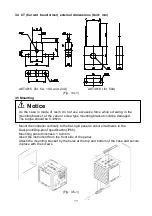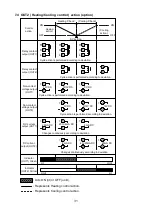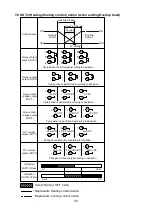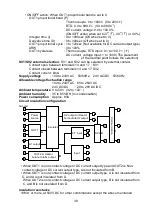25
A2 type selection
No alarm action
• Selects A2 type.
• Available only when A2 (option) is applied
• The selecting item is the same as those of A1 type selection.
A1 action Energized/Deenergized selection
Energized
• Selects A1 action Energized/Deenergized.
• Not available if No alarm action is selected during A1 type selection
• Selecting item
Energized:
Deenergized:
A2 action Energized/Deenergized selection
Energized
• Selects A2 action Energized/Deenergized.
• Not available if No alarm action is selected during A2 type selection
or if A2 (option) is not added
• The selecting item is the same as those of A1 action Energized/
Deenergized selection.
A1 hysteresis setting
1.0
• Sets A1 hysteresis.
• Not available if No alarm action is selected during A1 type selection
• Setting range: 0.1 to 100.0
( )
For DC input, 1 to 1000 (The placement of the decimal
point follows the selection)
A2 hysteresis setting
1.0
• Sets A2 hysteresis.
• Not available if No alarm action is selected during A2 type selection
or if A2 (option) is not added
• The setting range is the same as those of A1 hysteresis setting.
A1 action delayed timer setting
0 seconds
• Sets the action delayed timer for A1.
The Alarm is activated when the setting time has elapsed after the input
enters the alarm action range.
• Not available if No alarm action is selected during A1 type selection
• Setting range: 0 to 9999 seconds
A2 action delayed timer setting
0 seconds
• Sets the action delayed timer for A2.
The Alarm is activated when the setting time has elapsed after the input
enters the alarm action range.
• Not available if No alarm action is selected during A2 type selection
or if A2 (option) is not added
• The setting range is the same as those of A1 action delayed timer
setting.