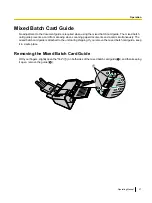Installing Software
Software Installation and Connection
The software on the enclosed Software / Manual DVD-ROM can be installed on your computer.
You can select from the 3 installation methods below, depending on your needs.
a.
Complete:
Install all the drivers, applications, utilities and Operating Manual.
b.
Only scanner driver:
Install the drivers, utilities and Operating Manual.
c.
Custom:
Install one of the software or Operating Manual.
Note
•
Normally, it is recommended to select [Complete].
Notice
•
Make sure to log on as an administrator to install the software.
1.
Check that the unit has been turned off.
•
Press the power button for more than one second to turn the unit off.
2.
Insert the Software / Manual DVD-ROM into the CD/DVD drive on your computer.
•
If you have a feature called "Autorun" activated, the installation process will start automatically.
•
The setup window will appear.
Note
•
If the AutoPlay dialog box is displayed in Windows Vista or Windows 7, select "CDRun.exe".
•
If the program does not start automatically, from [Computer] ([Computer] in Windows Vista, [My
Computer] in Windows XP), select the CD/DVD drive, and then double-click "CDRun.exe".
3.
Select your scanner model.
4.
Check the [Read me first] file.
Operating Manual
23
Installation