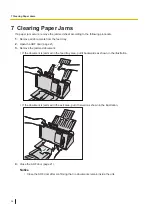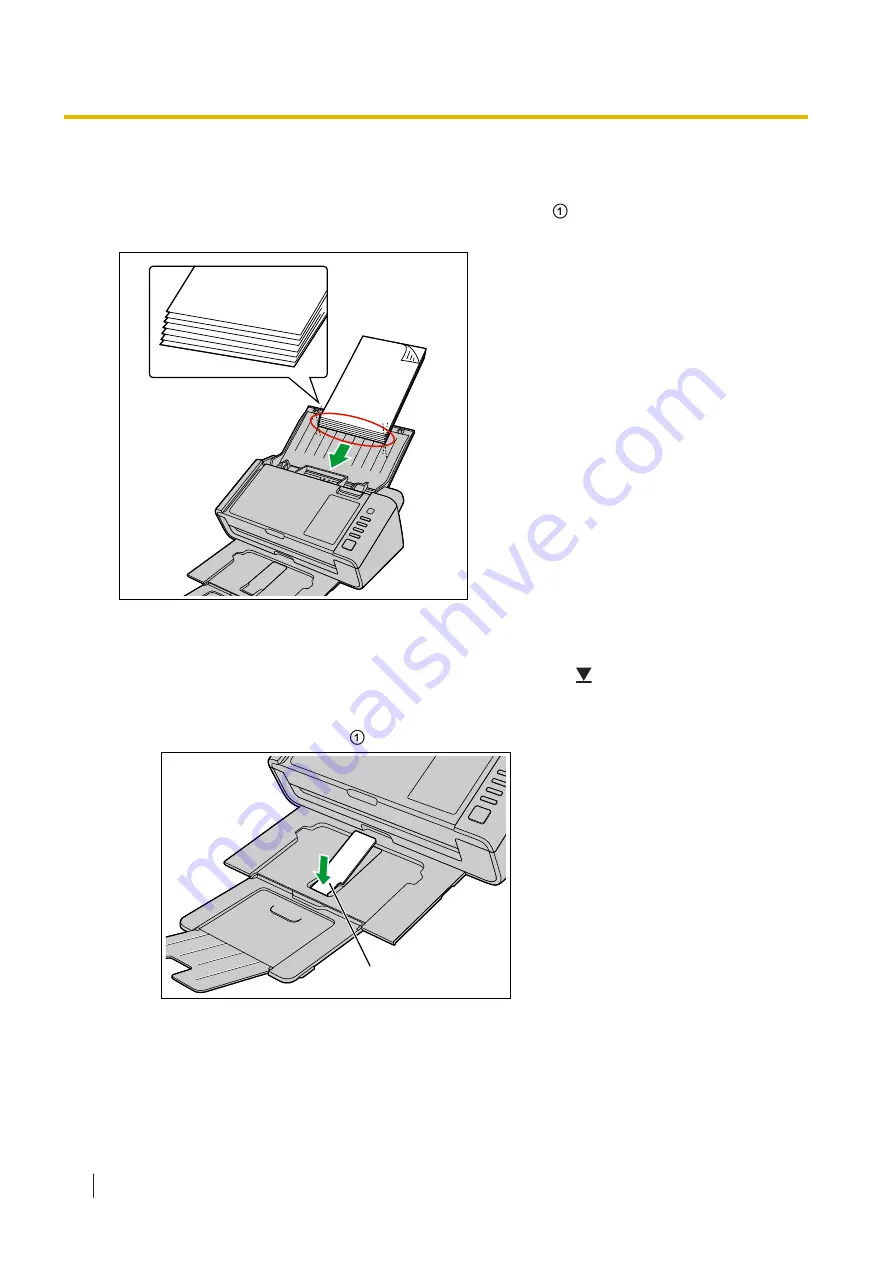
5.
Place the documents on the feed tray with the side to be scanned facing down.
•
Set the leading edge of documents as shown in the illustration ( ).
•
Insert the documents slowly until they stop.
1
Note
•
The height of the documents should not exceed the limit mark ( ) on the document guide.
Exceeding the limit mark may cause a paper jam or skewing.
•
When the paper is thin, it may not be fed properly due to curls in the paper. In that case, press the
front part of the exit support ( ) to use the exit support.
1
Notice
•
Be sure to use the exit support in the position as shown in the illustration. It may detach
from the unit if you try to pull it up more.
6.2.2 Loading documents
28