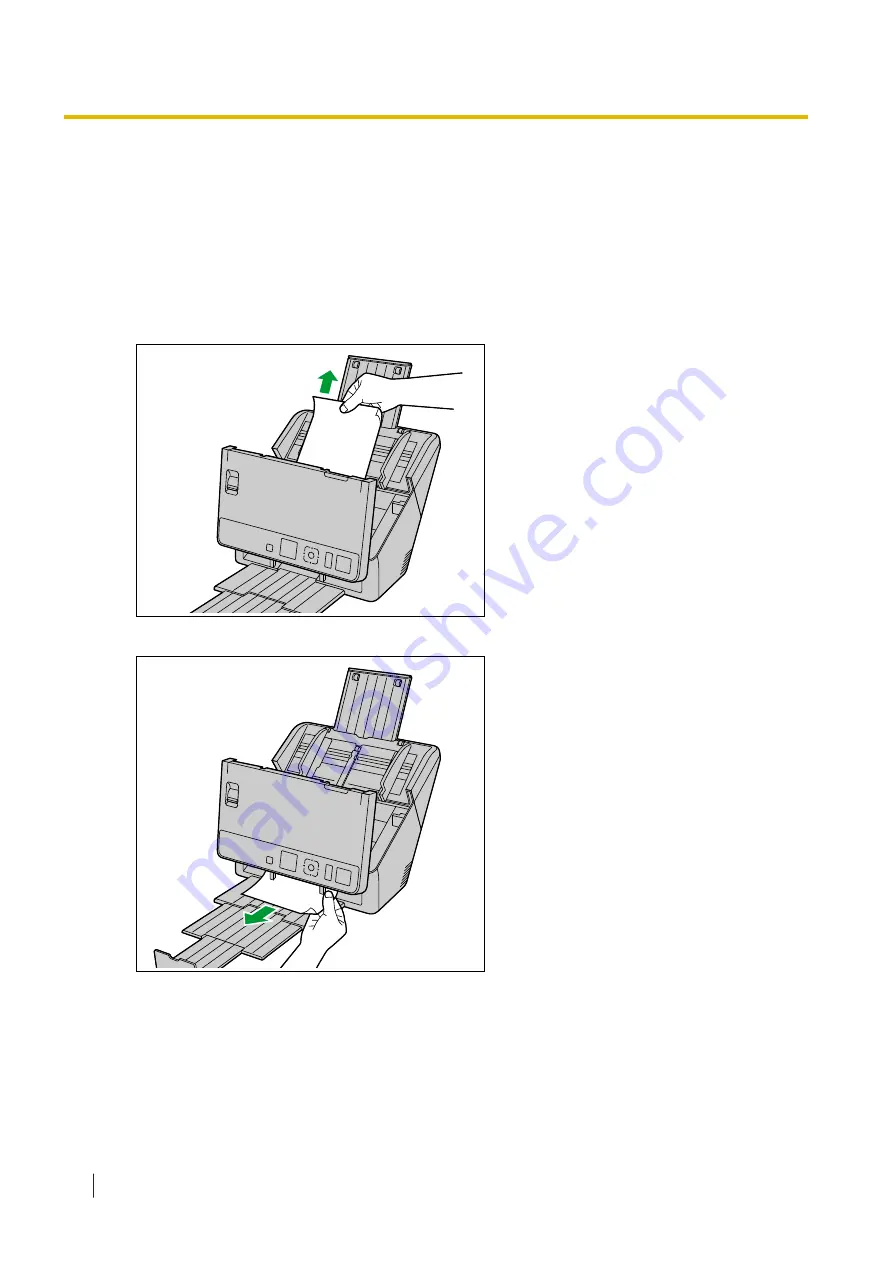
9 Clearing Paper Jams
Torn paper, thin paper or paper that is creased on the top edge may cause paper jams. If a paper jam
occurs, remove the jammed sheet according to the following procedure.
1.
Remove all documents from the feed tray.
2.
3.
Remove the jammed document.
•
If the document is jammed in the feed tray area, pull it backwards as shown in the illustration.
•
If the document is jammed in the exit area, pull it forward as shown in the illustration.
4.
Notice
•
Close the ADF door after confirming that no documents remain inside the unit.
•
A message is displayed on the screen in push scan. Please follow the instructions. Processing
can be selected from the following.
–
Delete the scanned image and stop scanning.
9 Clearing Paper Jams
80
















































