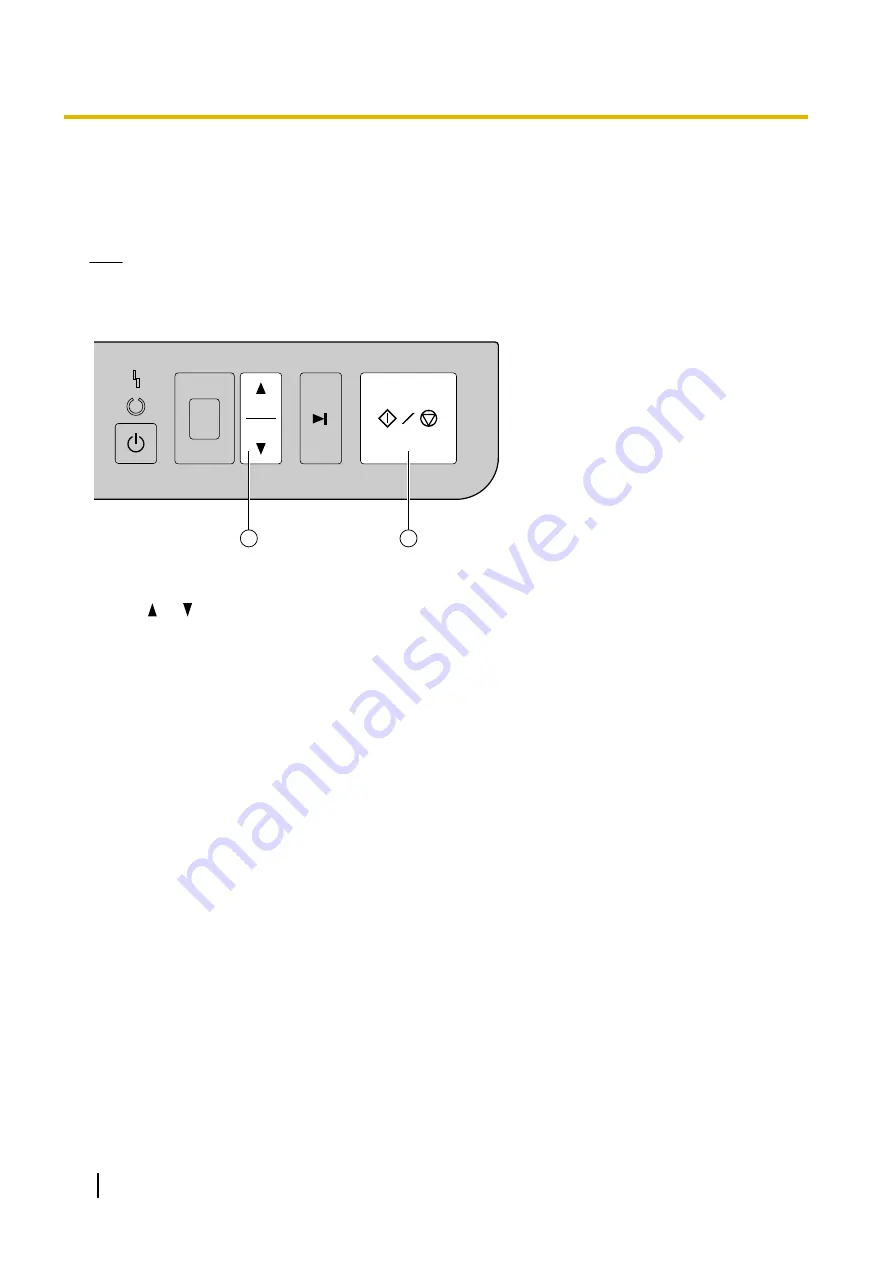
Push scan using the 7-segment LED
If you are using a KV-SL1066, KV-SL1056, KV-SL1055, KV-SL1036 or KV-SL1035 with Image Capture Plus,
you can perform a push scan using the 7-segment LED. A registered job number is displayed on the 7-segment
LED. Use the cursor button (
A
) to select a job number.
Note
•
Register jobs in advance. For details about registering jobs, refer to the Image Capture Plus help.
1
2
1.
Place the documents on the feed tray.
2.
Use or of the cursor button (
A
) to select a job number.
3.
Press the Start/Stop button (
B
).
•
Scanning will start.
44
Operating Manual
Operation















































