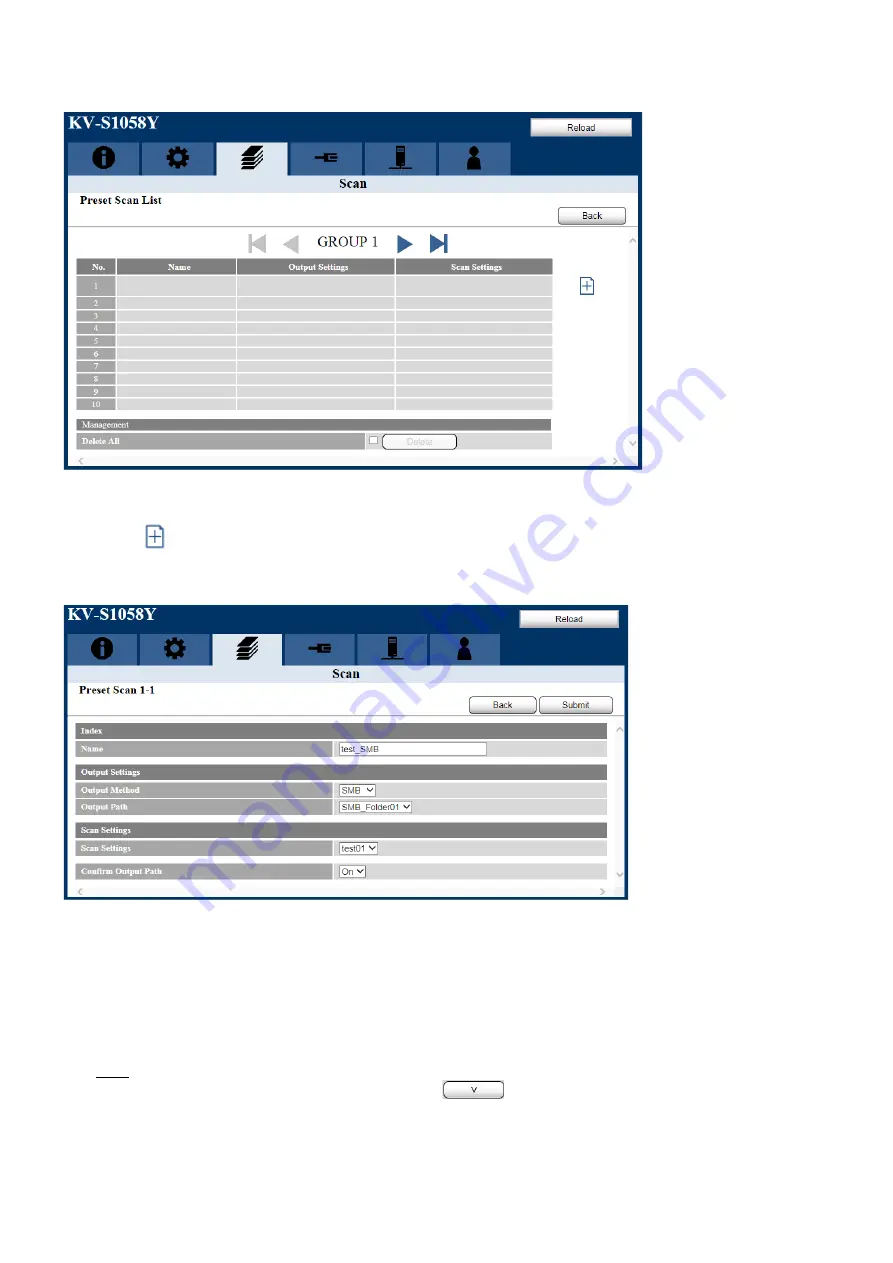
11
9.
Open the [Preset Scan] sub menu.
•
You can register up to 30 settings in total. (3 groups, 10 settings for each group.)
10.
Click
to register a setting.
11.
Register the scan settings as needed.
Output Settings
•
Select [Email], [SMB], or [FTP] as the output method.
•
If you use SMB or FTP, select an output path from the list you registered in the Server tab.
Scan Settings
•
Select the setting from Scan Settings List.
•
You can register the setting on this screen, too.
Note
•
If you need to change the advanced settings, click
in [Advanced Settings].









































