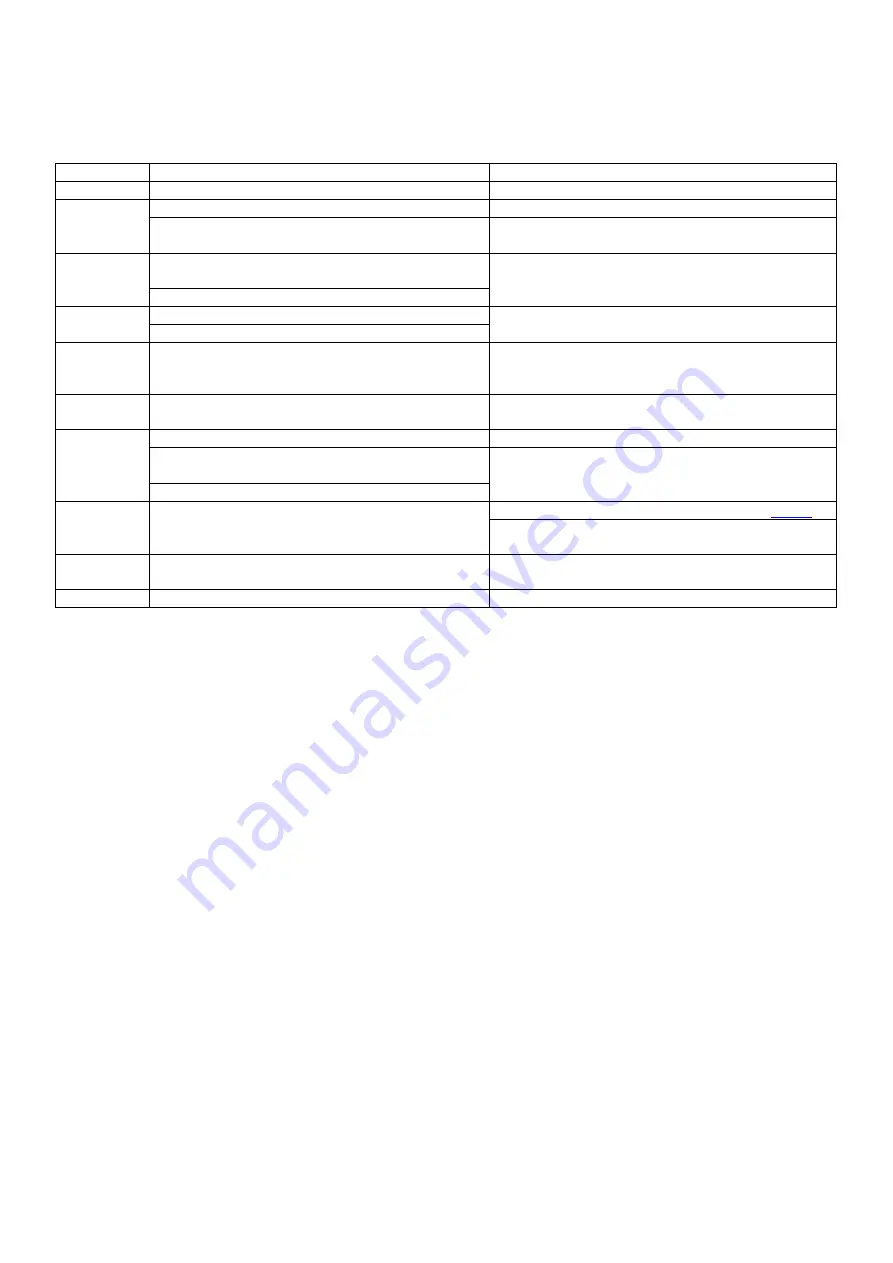
23
Error codes related the network
Error codes corresponding to the scanner status are displayed on the LCD. The following shows the error codes
related to the network. For other error codes, confirm details using User Utility.
Error Code
Cause
Remedy
C00
The scanner is offline.
Check the connections of LAN cable.
C10
The computer is not turned on.
Check that the computer is turned on.
Your firewall software is blocking the LAN
connection.
Consult your network administrator.
C20
IP address of the server or network configuration
is incorrect.
Consult your network administrator.
The server is down.
C21
The server name is incorrect.
Consult your network administrator.
The server is down.
C22
Login name or password of the server is
incorrect or you do not have permission to log in
to the server.
Consult your network administrator.
C23
The path of FTP server or SMB folder is
incorrect.
Consult your network administrator.
C24
Network data transfer is aborted.
Check the connections of the LAN cable.
The E-mail server configuration requires
authentication.
Consult your network administrator.
SMB folder is read only.
C30
The size of the E-mail exceeds the limit.
Change the limit of E-mail size. Refer to “
”.
Change to a lower resolution for scanning and try
again.
C80
The image data size exceeds 512 MB, or total
number of pages is more than 999.
Change to a lower resolution for scanning, or
reduce the document.
C90
Another network error.
Consult your network administrator.


































