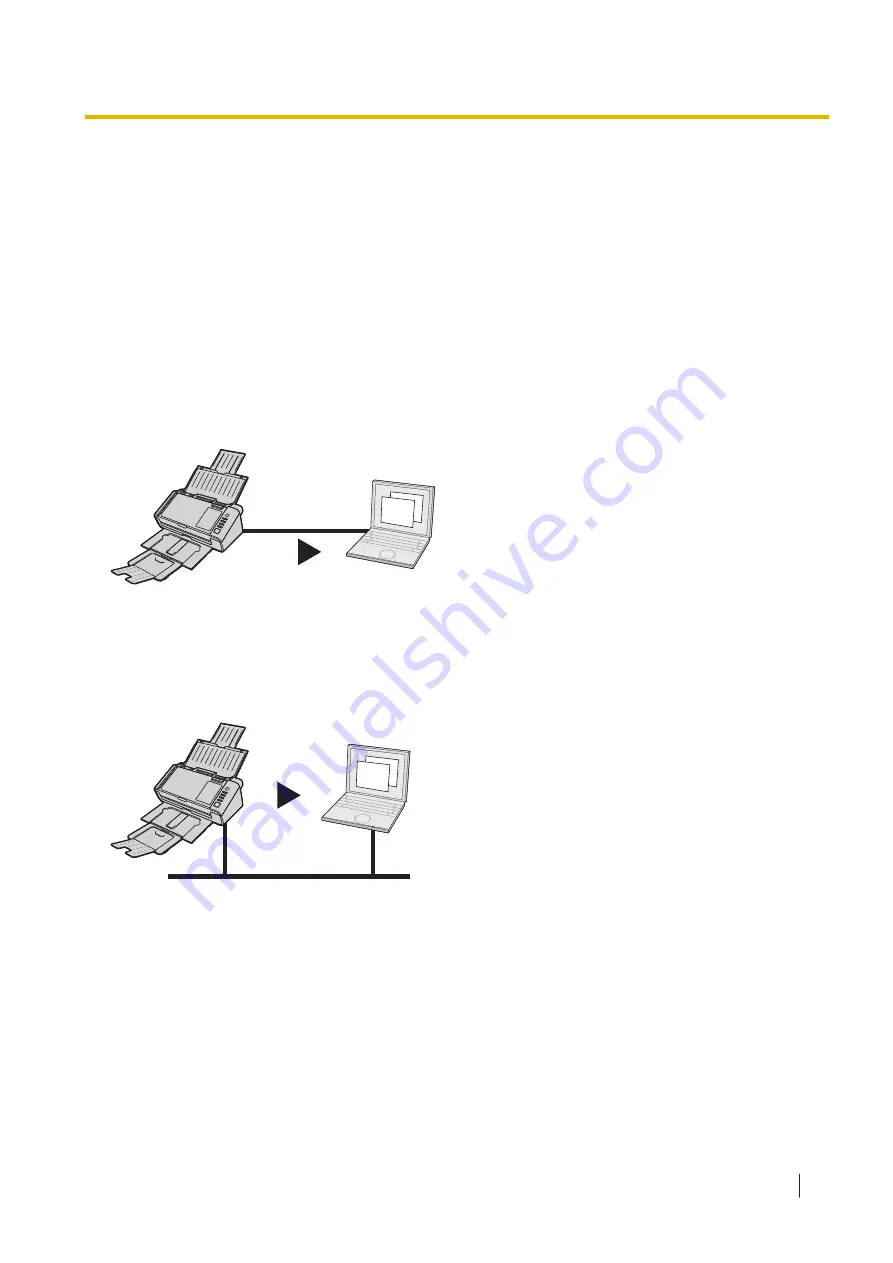
6.4 Using Push Scan
6.4.1 Outline of Push Scan
This unit has three modes for push scan.
You can scan the documents using single touch scan button (1-3) without operation through a computer.
To use push scan, you should register the settings to single touch scan button (1-3) in advance.
Note
•
In this manual, Image Capture Plus is used as the application for push scan. If you use Presto!
PageManager as the application for push scan, refer to the Presto! PageManager User's Manual.
•
USB mode
USB
•
This mode pushes the scanned data to a computer connected via USB.
•
Both the scanner and application on your computer process the image.
•
When the scanner is connected via only USB, you can also scan documents by simply placing the
documents on the feed tray. (Touch Free Scanning)
Network PC mode
LAN
•
This mode pushes the scanned data to a computer connected via the LAN.
•
Both the scanner and application on your computer process the image.
6.4 Using Push Scan
49
















































