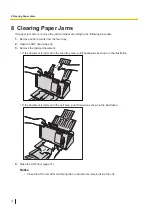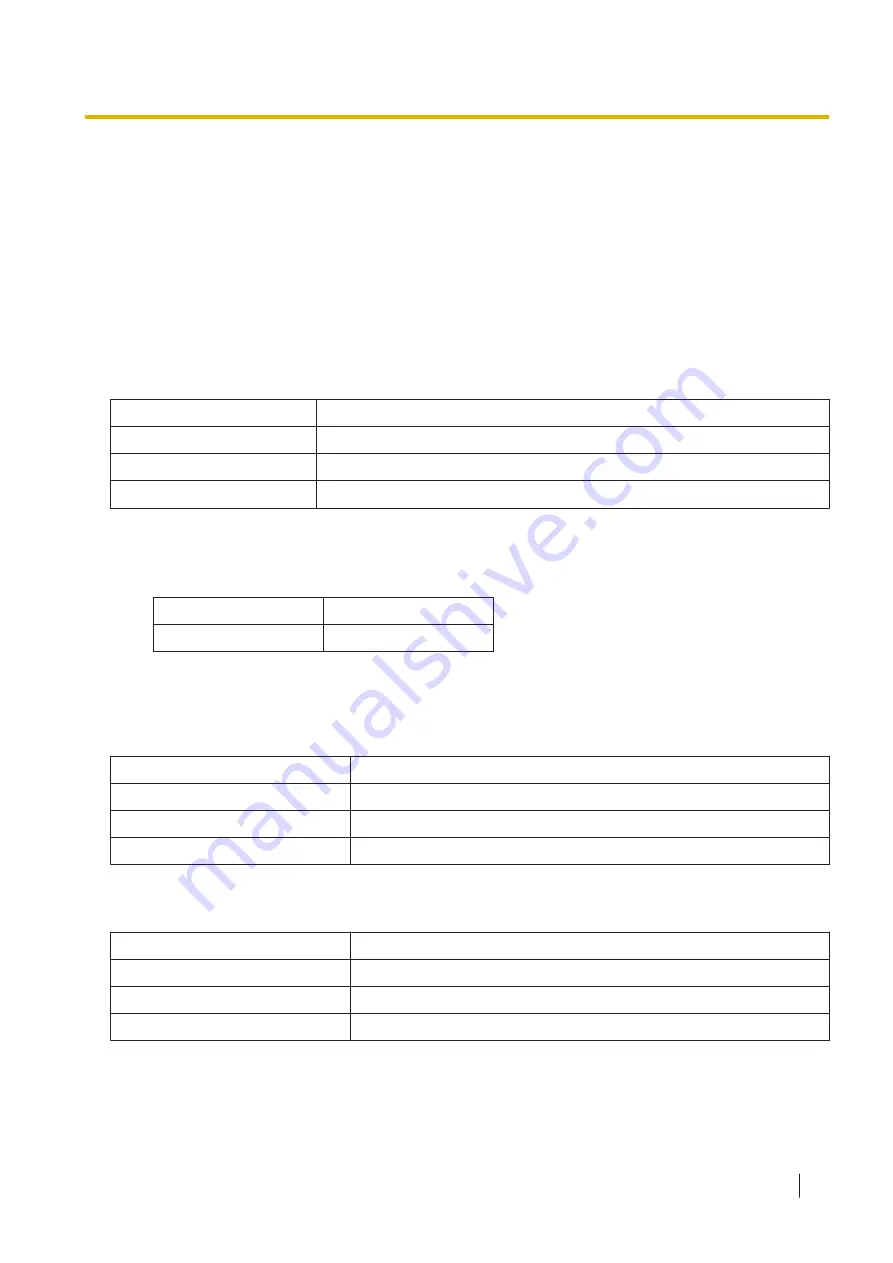
7.2 Basic Operations in Configuration Web
•
Click [Easy Setup Wizard] to displays the “Easy Setup Wizard” (page 71) screen which automatically
displays the required screens for setup.
•
Click [Reload] to update the display.
•
Click [Submit] to apply the settings, and click [Back] to return to the original screen from a sub menu.
•
To apply the settings, click [Submit] within 30 minutes after editing the settings. After 30 minutes, you
must click [Reload] and edit the settings again.
7.2.1 Available characters in Configuration Web
You can enter the following characters in Configuration Web.
Lowercase alphabet
a to z
Uppercase alphabet
A to Z
Digits
0 1 2 3 4 5 6 7 8 9
Symbol
! " # $ % & ' ( ) * + , - . / : ; < = > ? @ [ \ ] ^ _ ` { | } ~
Note
•
Double-byte character can be used in shared folder paths.
•
The following symbols cannot be used in folder paths.
Shared Folder
* / < > ? |
FTP
" * , ; < > ? |
•
Refer to "Available characters for "User-defined Field"" (page 52) for the list of valid characters that
can be entered in "User-defined Field" of the output file name.
Available characters for "Host Name"
Lowercase letters
a to z
Uppercase letters
A to Z
Digits
0 1 2 3 4 5 6 7 8 9
Symbols
-
Available characters for "Location"
Lowercase letters
a to z
Uppercase letters
A to Z
Digits
0 1 2 3 4 5 6 7 8 9
Symbols
! # $ % & ' ( ) + , - ; = @ [ ] ^ _ ` { } ~
7.2 Basic Operations in Configuration Web
63