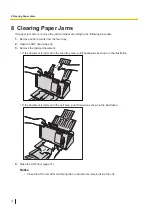7.3.3 Scan tab
Register scanning conditions for push scan and confirming the preset scan log.
Single Touch Scan
Item
Contents
Button 1
Button 2
Button 3
Register scanning conditions of single touch scan button. For details,
refer to "6.4 Using Push Scan" (page 49).
Common Settings
If "Confirm Output Path" is on, you can confirm which button you
pressed before scanning starts.
We recommend that this feature is set to on to prevent wrong
transmission when using Network PC mode or Preset Scan mode.
Management
You can reset the all settings. Select the check box of "Reset All",
and then click [Reset].
Key List
Configure the key list. For details, refer to "10.5 SFTP Public Key Authentication" (page 93).
Scan Log
You can confirm the log for this unit and result of E-mail notification (most recent notification only).
7.3.3 Scan tab
68