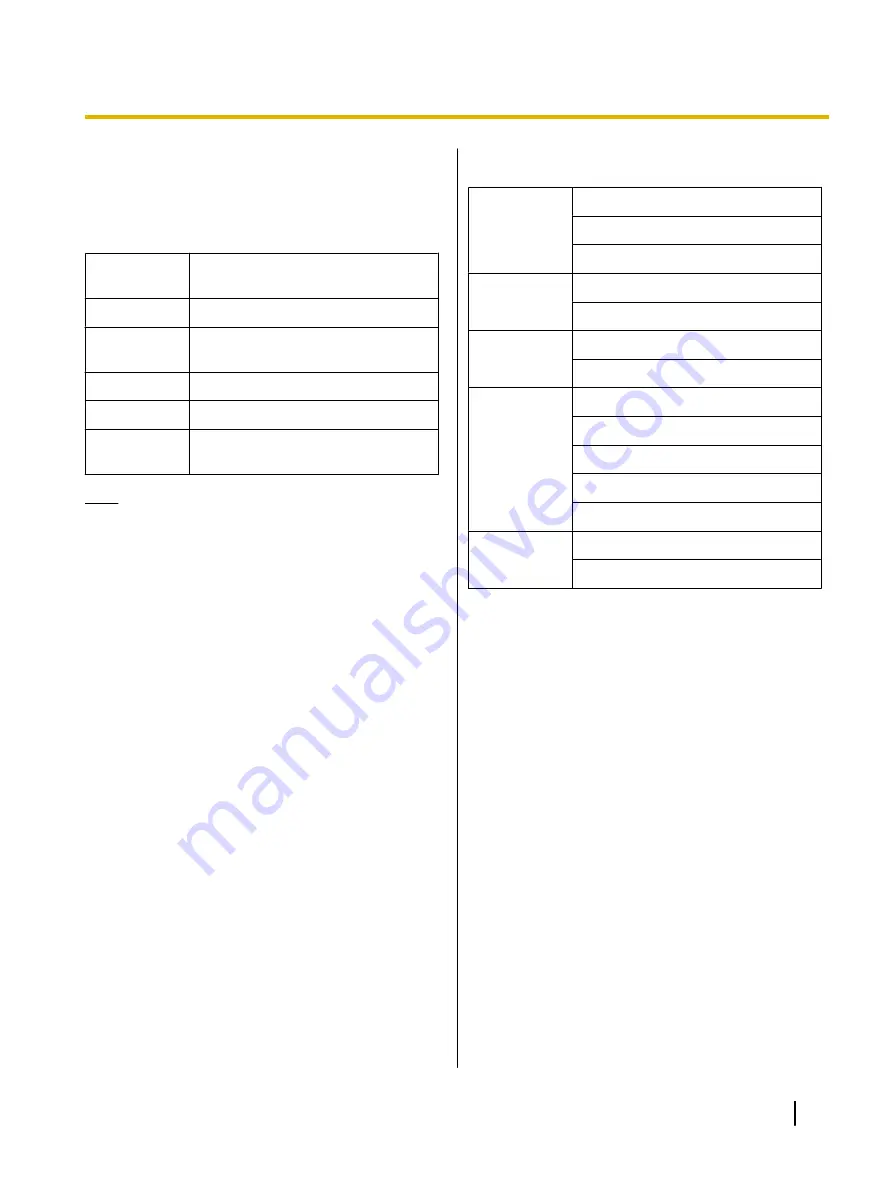
Installing Software
System Requirements
Computer
IBM
®
PC/AT
®
or compatible
machine with a CD-ROM drive
CPU
Pentium
®
III, 1 GHz or higher
Operating
System
Windows 2000 / Windows XP /
Windows Vista
Interface
USB 2.0
Memory
256 MB or higher
Hard Disk
5 GB or more free space is
required.
Note
•
The above system requirements may not satisfy
the requirements of all operating systems.
•
The scanning speed differs depending on the
host computer's operating environment or the
application used.
•
Due to the slower speed of USB 1.1, it is
recommended to use a USB 2.0 interface.
•
If you connect the scanner to a USB hub, it is
not guaranteed to work.
CD-ROM Contents
Drivers
Device Driver
TWAIN
ISIS
Applications
Utilities
User Utility
Manuals
Installation Manual
Operating Manual
RTIV Reference Manual
User Utility Reference Manual
Others
Control Sheet
Warranty Information (U.S.A. only)
*1
All manuals are in PDF format. To view manuals, Adobe
®
Reader
®
must be installed.
*2
There is no TWAIN application on this CD-ROM.
*3
RTIV (Reliable Throughput Imaging Viewer) is our original
application software, and does not require either TWAIN driver
or ISIS driver.
*4
There are some restrictions for QuickScan Pro due to being a
trial version. In addition, when using QuickScan Pro, the ISIS
driver is required.
QuickScan Pro does not work with the 64-bit version of Windows.
*5
For details on how to use MCD, refer to PIE Reference Manual
and RTIV Reference Manual.
*6
PIE is an acronym for Panasonic Image Enhancement
Technology.
*7
The control sheets are stored as PDF files. For use them, print
the control sheets in the same size as the document pages to be
scanned. For details, refer to "Using Control Sheets" in the
Operating Manual.
Installation Manual
15
Installation





































