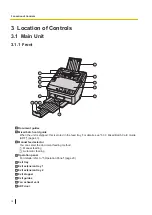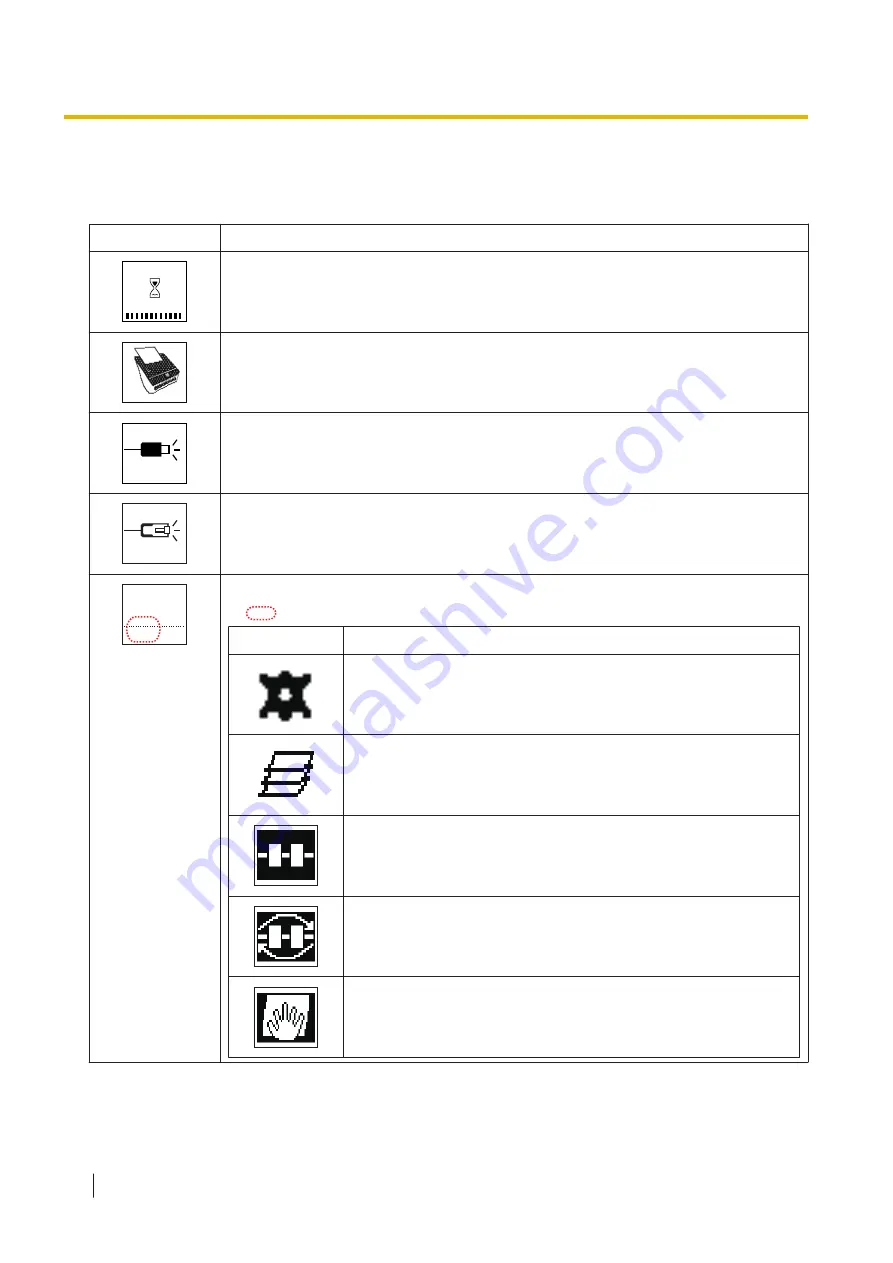
5.2 About LCD
The status of the unit is displayed on the LCD as follows.
LCD
Status
The scanner is warming up.
The USB cable and LAN cable are not connected.
The USB cable is not connected when in USB mode.
The LAN cable is not connected when in Network PC mode.
123
The Scanner status and scanning counter are displayed.
•
: The following icons are displayed.
icon
Contents
The system counter is displayed.
The scan counter is displayed.
Clean the rollers.
Replace the rollers.
Clean the Conveyor and Scanning Glasses.
5.2 About LCD
22