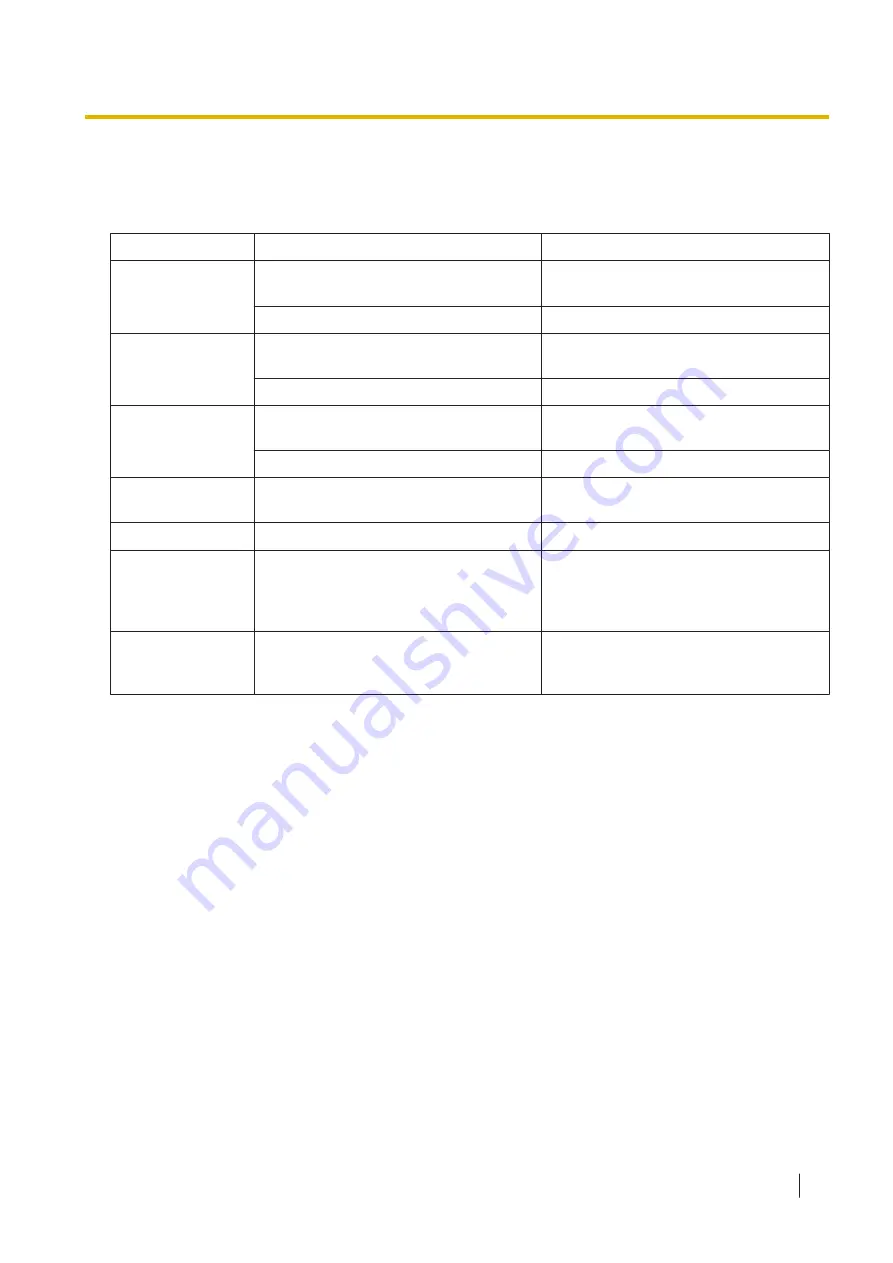
10.4 Error Code and Error Messages
Error codes corresponding to the scanner status are displayed on the LCD.
For details about the error codes and messages, check in User Utility.
Error Code
Cause
Remedy
U11
U12
The paper has jammed in the feed tray
area.
Open the ADF door, and remove the
paper.
The sensors are dirty.
Clean the sensors.
U16
The paper has jammed in the exit tray
area.
Open the ADF door, and remove the
paper.
The sensors are dirty.
Clean the sensors.
U18
Paper has been left in the scanner.
Open the ADF door, and remove all the
paper left inside.
The sensors are dirty.
Clean the sensors.
U23
A double-feed error has occurred.
Open the ADF door, and remove the
jammed paper.
U30
The ADF door is open.
Close the ADF door.
Fxx
A system error has occurred.
Turn the power off, and then turn it on
again (page 26). If the problem is still
not resolved, turn off the power, unplug
the power cord, and contact your dealer.
Cxx
A file-forwarding error has occurred.
Check that the USB cable or the LAN
cable is connected correctly, and then
perform scanning again.
10.4 Error Code and Error Messages
81










































