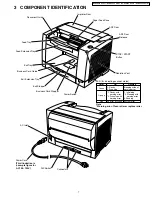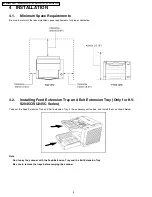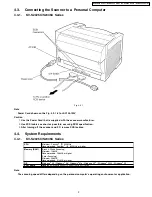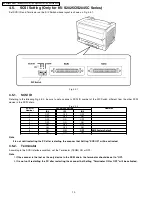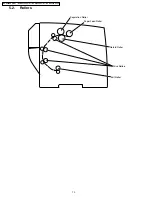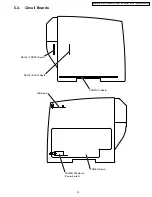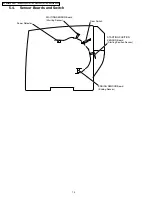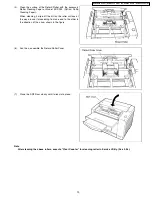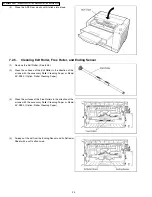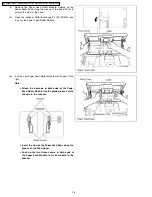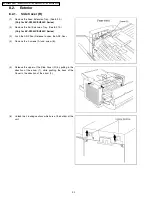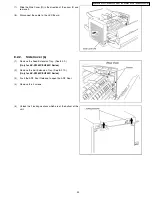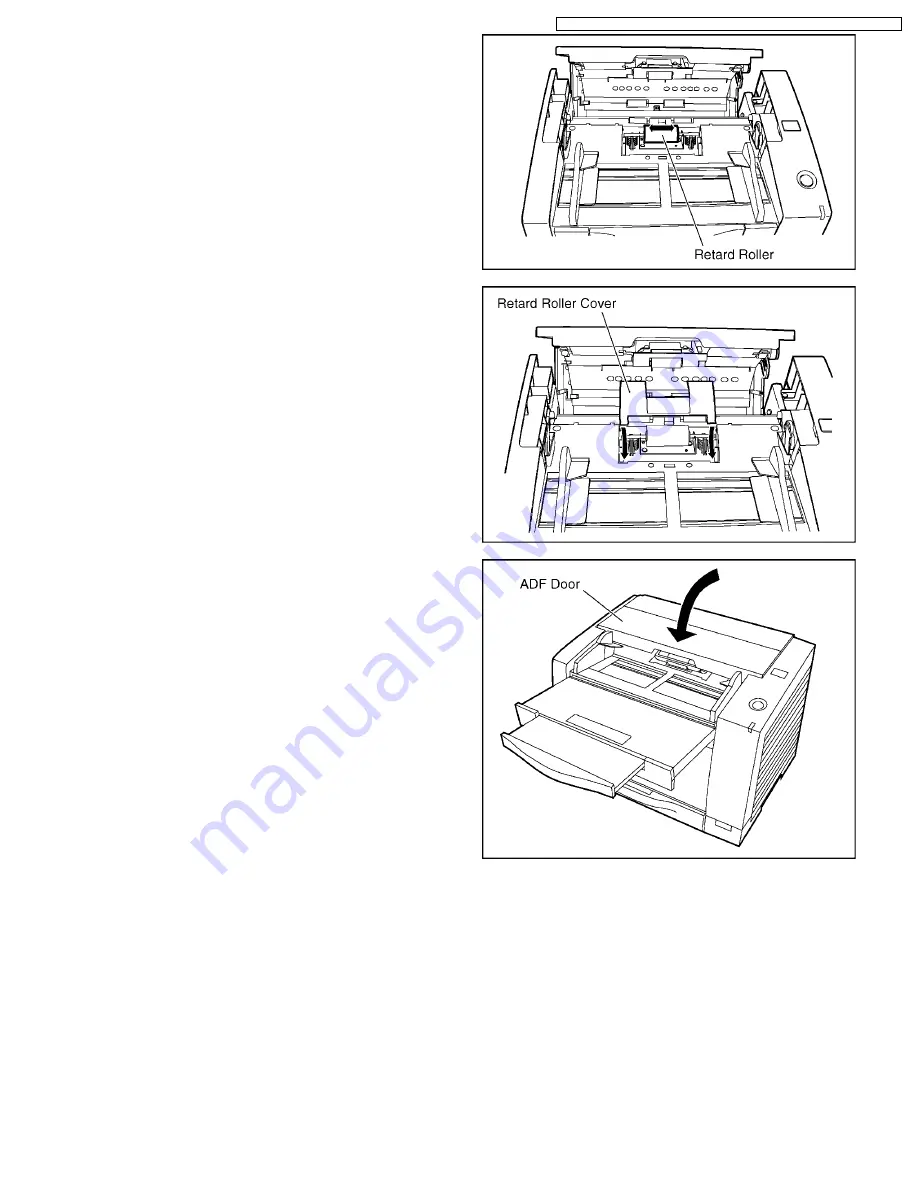
(5)
Clean the surface of the Retard Roller with the accessory
Roller Cleaning Paper or Model KV-SS03 (Option: Roller
Cleaning Paper).
When cleaning it, wipe off the dirt on the roller surface all
the way around it proceeding from one end to the other in
the direction of the arrow shown in the figure.
(6)
And then, assemble the Retard Roller Cover.
(7)
Close the ADF Door slowly until it clicks into place.
Note
After cleaning the above rollers, execute "Clear Counter" for cleaning roller in Service Utility. (See 9.3.4.)
19
KV-S2025C Series / KV-SU225C Series / KV-S2045C Series / KV-SU245C Series
Summary of Contents for KV-S2045C
Page 96: ...96 KV S2025C Series KV SU225C Series KV S2045C Series KV SU245C Series ...
Page 114: ...KV S2025C Series KV SU225C Series KV S2045C Series KV SU245C Series 114 ...
Page 116: ...14 1 Exterior 116 KV S2025C Series KV SU225C Series KV S2045C Series KV SU245C Series ...
Page 118: ...14 2 Chassis and Base 118 KV S2025C Series KV SU225C Series KV S2045C Series KV SU245C Series ...
Page 120: ...14 3 Hopper Unit 120 KV S2025C Series KV SU225C Series KV S2045C Series KV SU245C Series ...
Page 122: ...14 4 Power Unit 122 KV S2025C Series KV SU225C Series KV S2045C Series KV SU245C Series ...